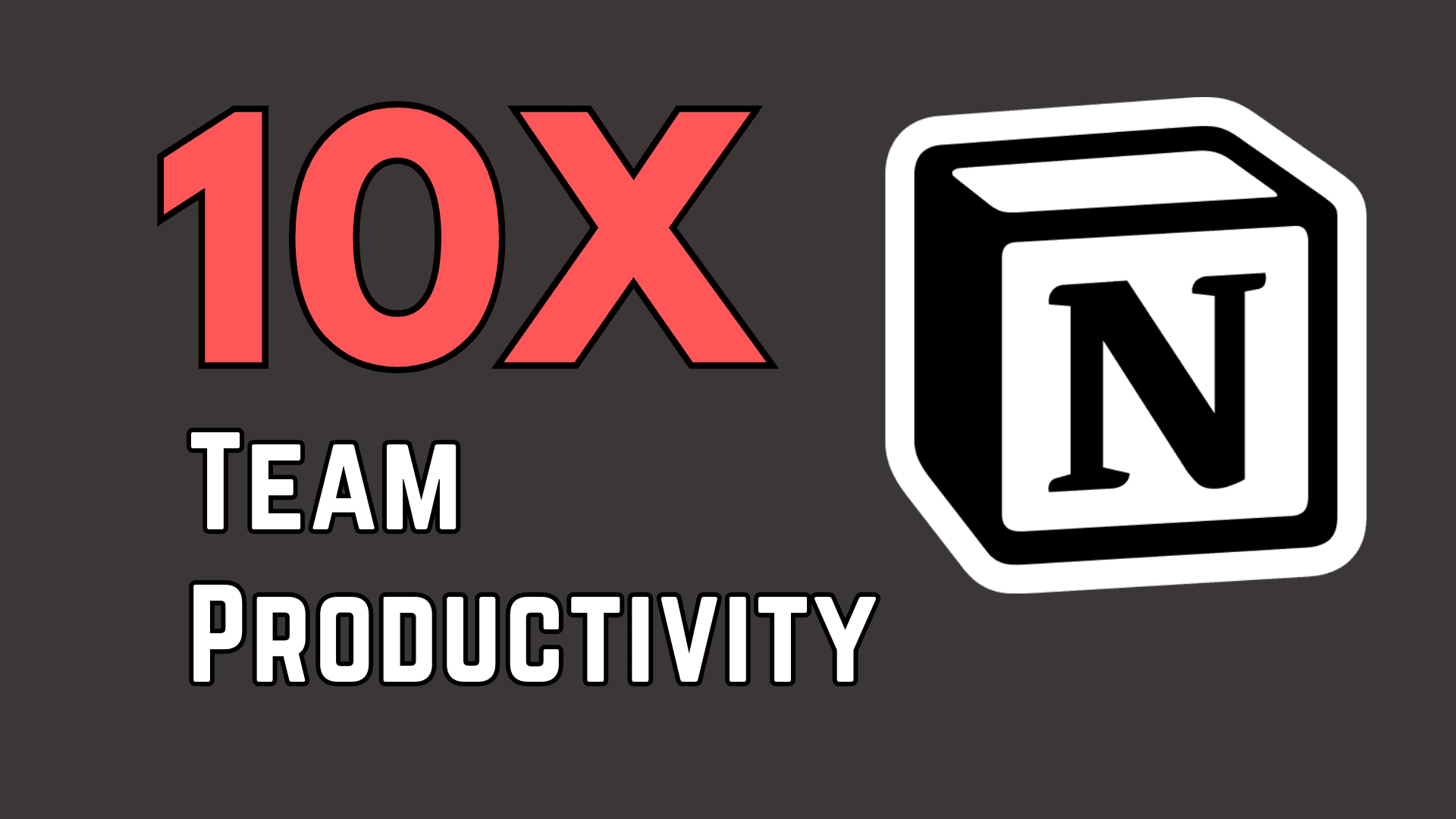Notion is an efficient tool that can act as a great collaboration tool where teams and various businesses can work collectively. It has features of note-taking apps, project managers, and collaboration apps, plus it is a single hub where users can get everything concerning notes, organizing information, tasks, and collaborating.
In this article, I’ll be talking about Notion’s collaboration features, including workspace organization, real-time commenting, tags, OKR management and Teamspace deletion, and go over how all these features contribute to productivity and efficiency.
Check out my Notion Ultimate Finance Template (25% OFF): https://maestrohere.com/notion-ultimate-finance-tracker
Without any further delay, let’s dive right in…
1. Notion Workspaces
Notion is a suitable for managing different tasks, projects, and all the necessary information in a company. The Notion workspace can be adjusted the way users prefer it providing convenience for their working style. Notion being a workspace, it can be organized as per the need of the project manager, a content creator, or even a student attempting to make his or her timetable.
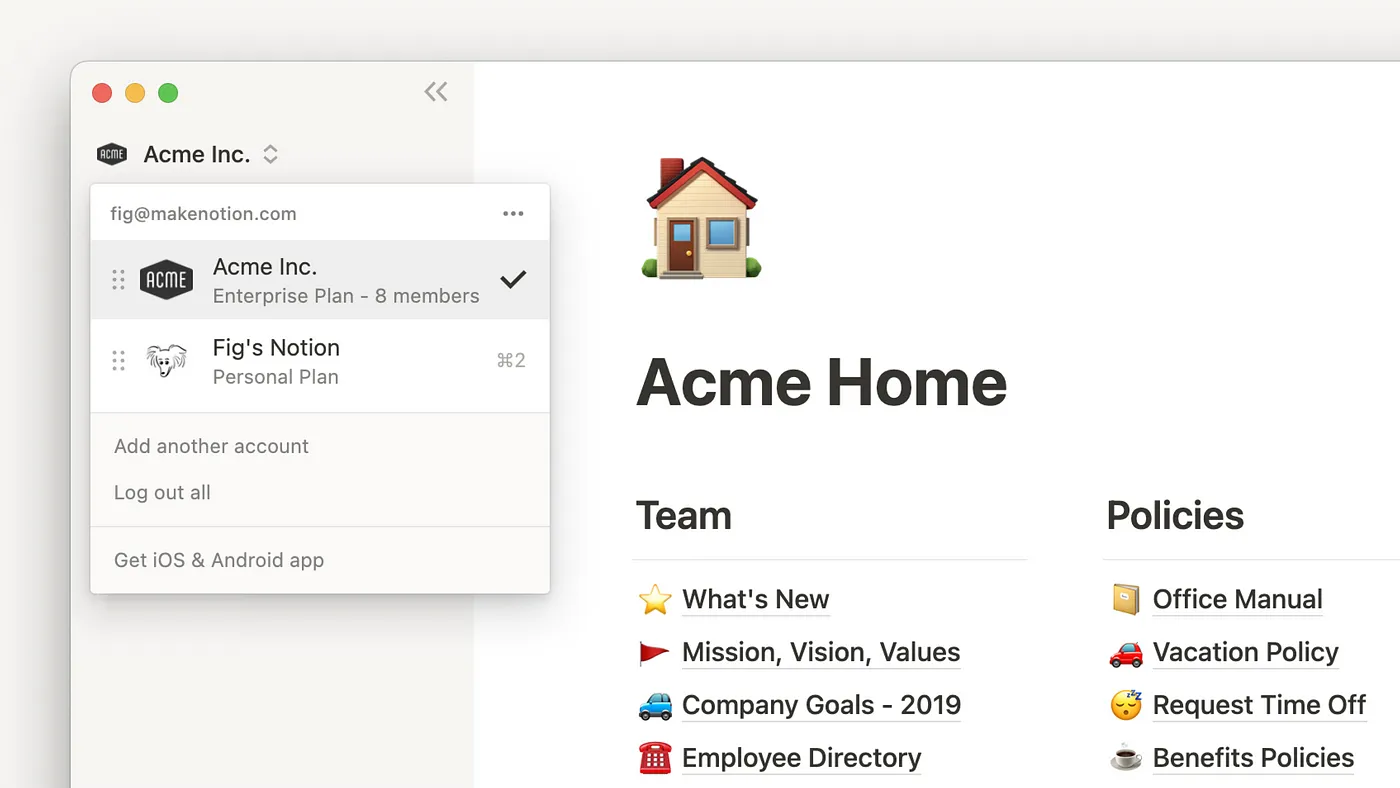
For example, a project manager can change the appearance of a web page and put workspaces where he wants the members to share and organize their jobs such as a list of tasks, a timeline meeting notes, and other links for the project. In contrast, the workspace can be used by the content creator for planning and writing articles organizing research material and keywords as well as schedules for publishing these articles. This flexibility of working illustrates how Notion is beneficial for anyone and any organization in any field.
2. Notion Comments
Another element that is an inevitable part of teamwork is real-time commenting in Notion. It enables the team members to give out their opinions, ask questions, or even engage the team in a conversation through the workspace.
Real-time commenting is effective because it replaces long chains of emails or jumps between different applications. It helps in saving time by bringing the frequent aspect of communication, guaranteeing that the entire team is in sync.
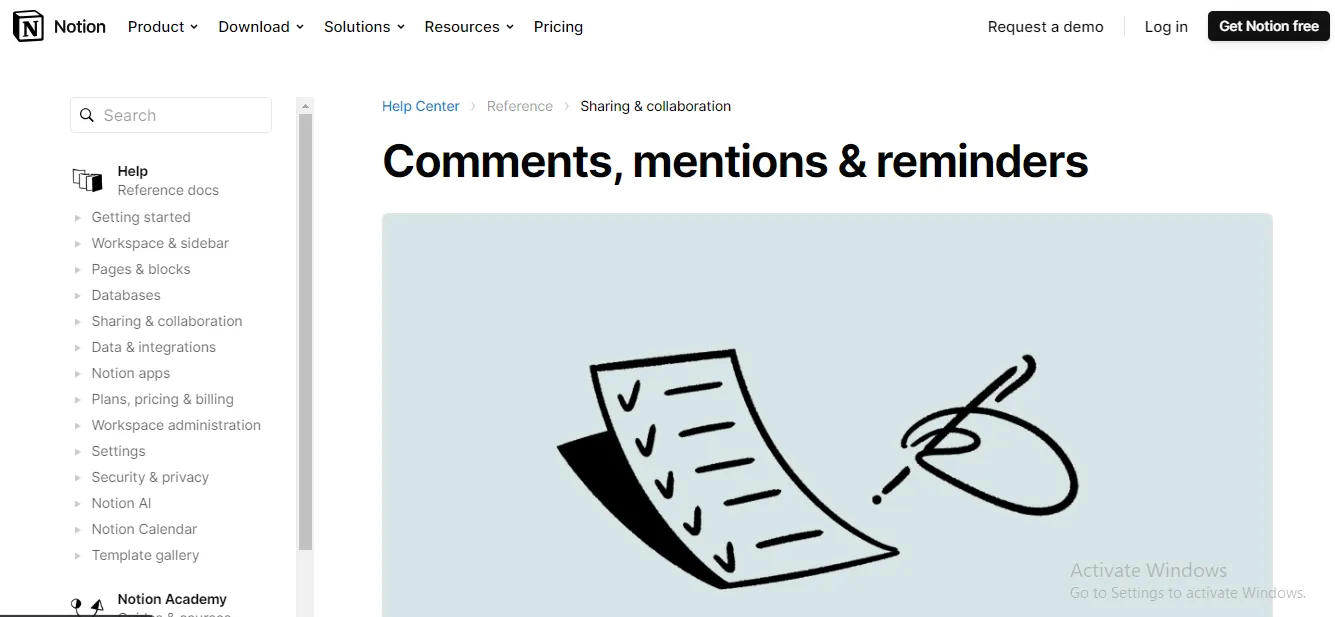
Moreover, commenting in Notion is also integrated with the option of keeping the discussion only between a selected number of people which will enhance the aspect of confidentiality and privacy. It is especially vital when dealing with quasi-sensitive activities or when interacting with partners from other companies.
Adding to that, comments are effective records, wherein decisions made at a particular point in time are recorded. It also decreases the chances of clients and consumers losing vital details amidst several chat instances or failing to see essential data in the email conversation.
3. Tags in Notion
Notion offers three types of tags namely, base tags, sub-tags, and combined tags. Tags in Notion play the crucial role of a navigation system for small businesses and freelancers when it comes to sorting and filtering all the data.
In other words, tags assist in categorizing related items, thus segmenting the demographics of a database. For instance, a freelance writer can sort his/her articles by the type of article, and its status whether in the making, sent to the client, or published.
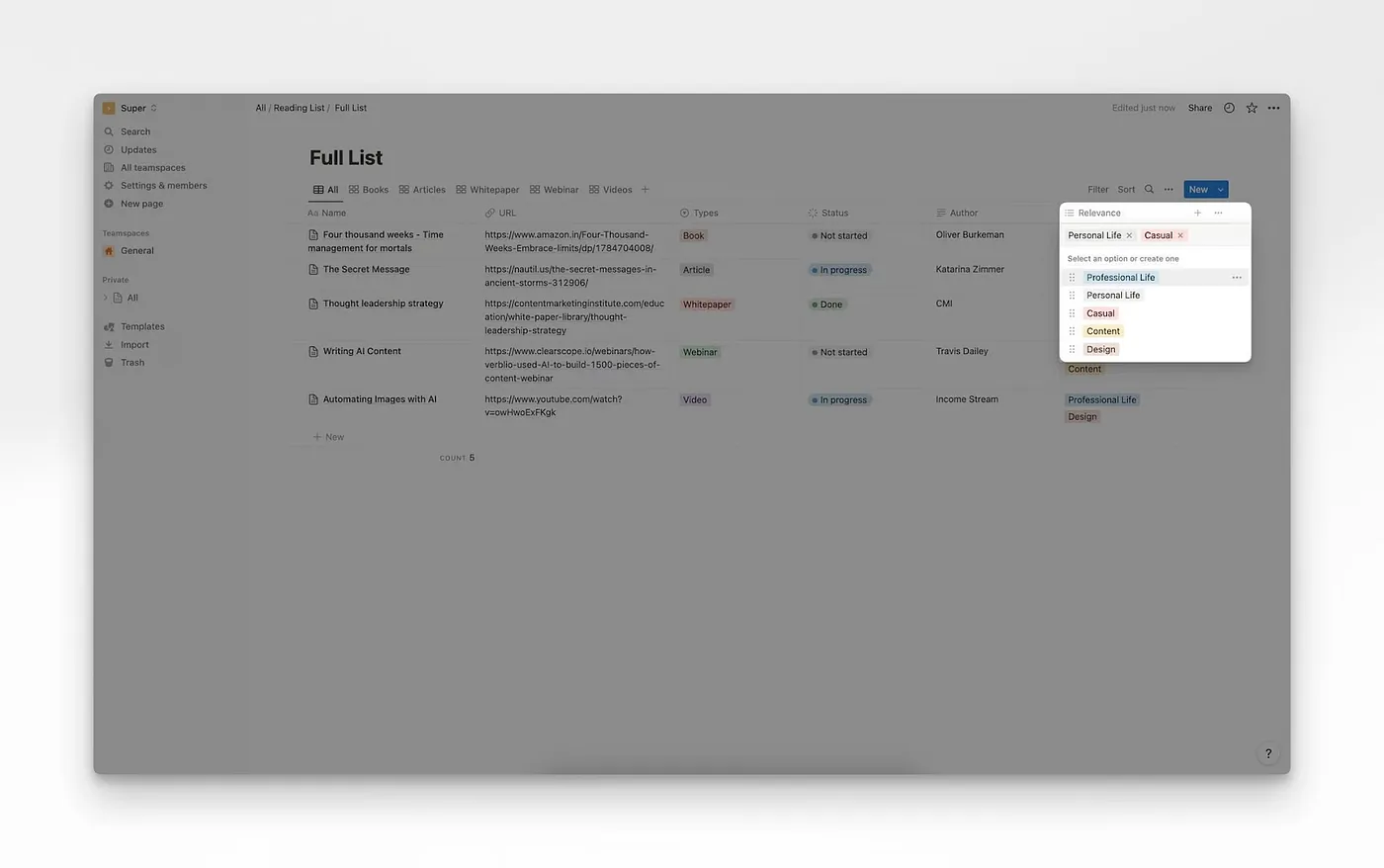
Additionally, it is worthwhile to mention that the tags can be set to people and Notion pages, so you can filter them easily. Thus, when working in a team, assigning and notifying relevant team members or highlighting them in relevant pages or tasks helps to share the information and workload among the team. Likewise, it is easy to locate related information if some particular pages are tagged, and it allows for keeping the working space tidy.
4. OKR Management in Notion
Objectives and Key Results (OKRs) can be managed most effectively using Notion. Every Objective and Key Result available in the system has its own page, which gives a clear structure for the organization and tracking of projects.
These pages can involve descriptions, due dates, as well as checklists to track the team’s goals, which allow control of the team’s targets summed in one or several spreadsheets.

In addition to the work execution, Notion has collaboration features that improve OKR in that it enables easy sharing and real-time working.
Everybody is allowed to have input to every Objective and Key Result, meaning that the team members report to a platform regarding what they have accomplished, different materials that may be useful to other members and can even propose strategies to meet the set OKRs. The cooperative system helps make the work schedules clear and synchronized, and this reduces confusion in the projects’ course.
5. Notion Teamspaces
Using Notion's Teamspace feature, one can categorize their workspaces in respect to different departments or teams within the company. Teamspace can contain its pages, databases, and workflows which means that a team will be able to work and share contents within the team’s space.
Hence, Teamspace in Notion helps in encouraging a well-organized approach towards teamwork so that the team members can collaborate effectively.
Conclusion
There is no doubt that Notion’s collaboration features are impressive and could contribute a lot to the improvement of team productivity. The opportunity to design a workplace, add comments in a thread, use labels for navigation, and set and meet goals in OKRs in Teamspace proves that Notion satisfies the demands of teams and companies.
All these collaboration features when integrated together can enhance the functioning of teams, their communication, and the management of the process. Regardless if you are a Project Manager, a part of a team, or an individual task owner, Notion collaboration tools help you achieve your goals.
Don’t forget to follow me on:
Check out my Notion Template Store for FREE Notion Templates: https://maestrohere.com/templates