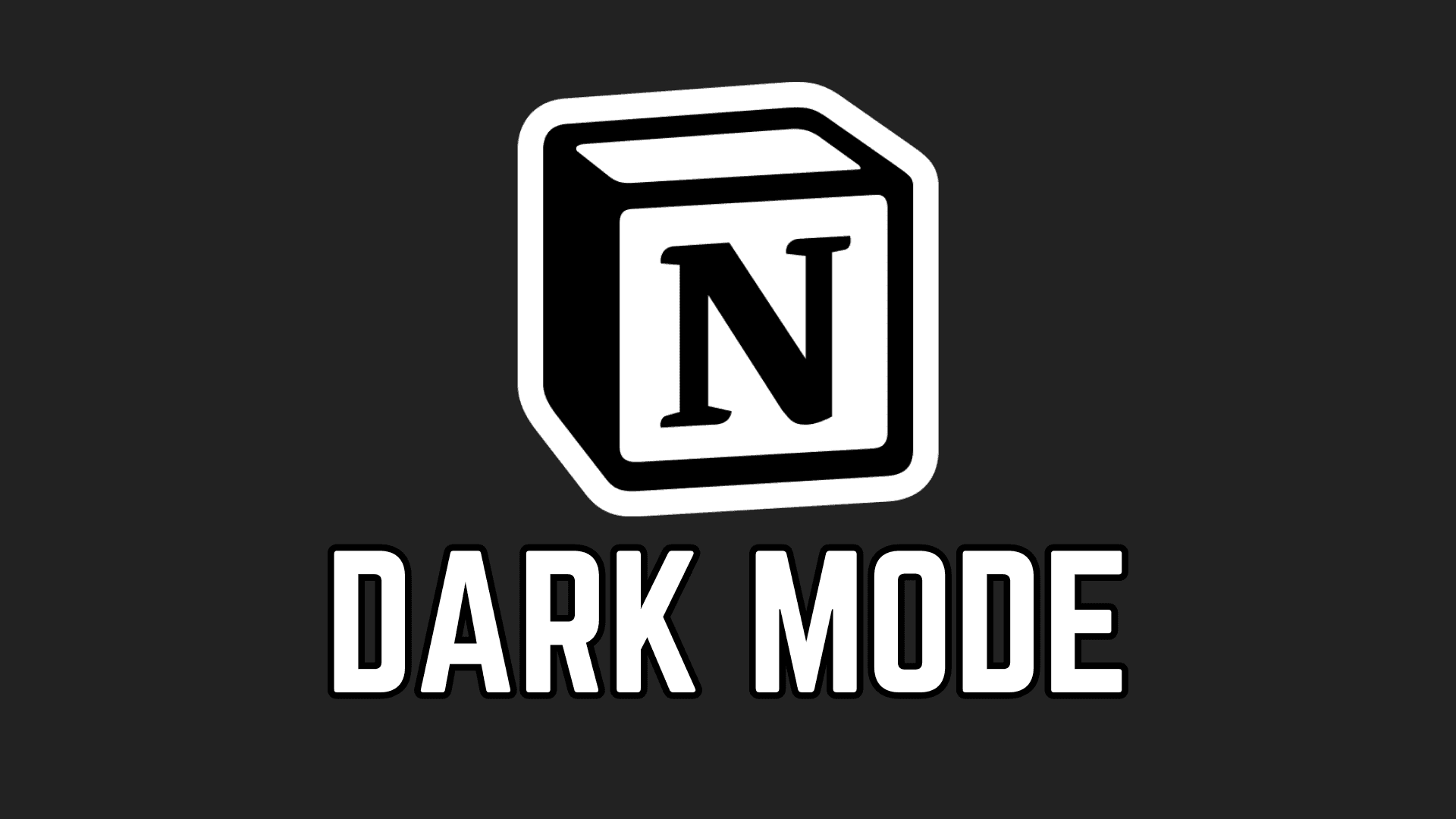The Dark Mode feature has been available inside Notion for quite a while now. Though some people love using their softwares and applications in light mode, a majority of people are more into the dark mode feature, be it on their Mobile Device or on their Laptop.
In this quick tutorial, I’ll be showing you 4 simple and easy steps how you can enable dark mode in Notion.
Notion Dark Mode
Enabling Notion dark mode puts less strain on the eyes of the user all while being aesthetically pleasing to look at. Not to mention, using Notion in dark mode also means that your device’s battery drains slowly compared to using Notion in light mode. The process of enabling dark mode in Notion is almost the same for both desktop and mobile applications.
Below are the 4 simple steps you can follow to toggle between Notion dark mode and light mode
Enable Notion Dark Mode in Desktop:
In order to enable dark mode in the Notion desktop application, first launch the Notion application on your desktop.
Click on the “Settings & members” button on the left side menu.How to Enable Dark Mode in Notion Desktop?
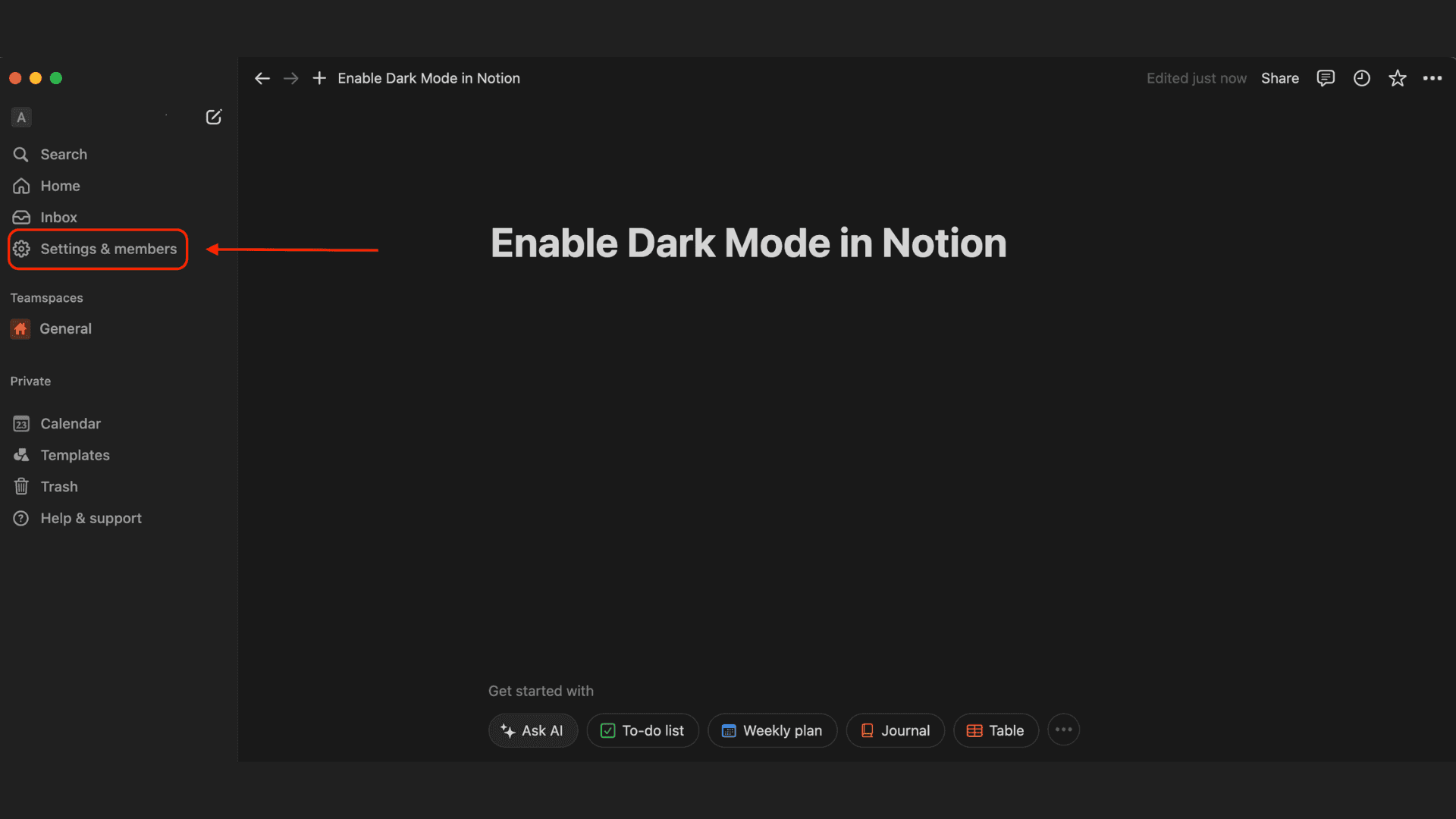
Click on the “My settings” button, and while being in the “My settings” section, you’ll be able to see “Appearance” with a toggle list to switch between Notion dark and light modes.
Now, select “Dark” to switch to dark mode inside Notion.
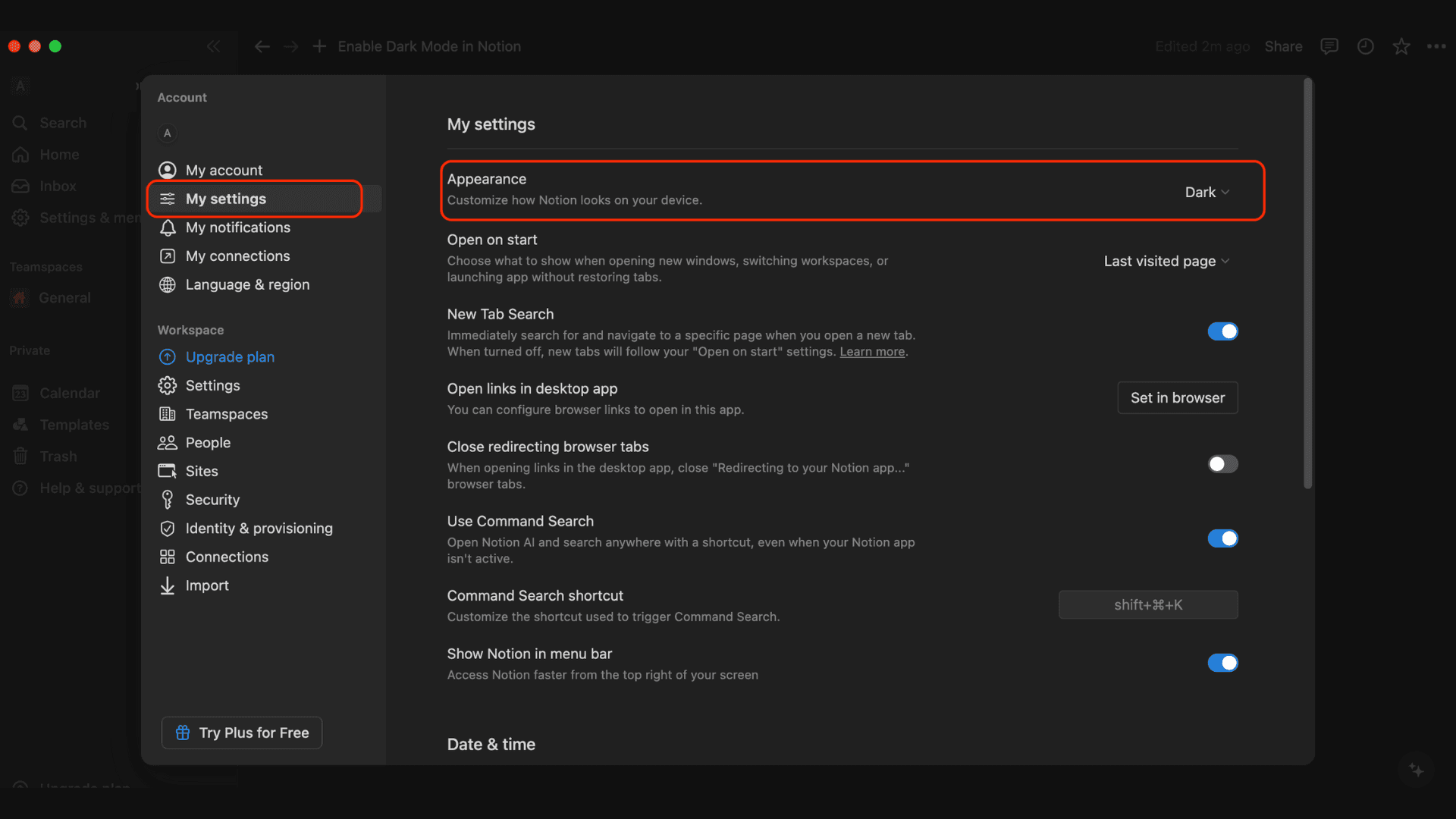
On your Notion desktop application, use the shortcut “Cmd/Ctrl + Shift + L” to quickly toggle between dark and light modes.
Enable Notion Dark Mode in Mobile:
In order to enable dark mode in the Notion mobile application, first launch the Notion mobile application.
Click on the 3 dots button (‘⋮’) on the top-right corner.
Click on the “Settings” button. Then, under the “My settings” section, you’ll be able to see “Appearance” with a toggle list to switch between Notion dark and light modes.How to Enable Dark Mode in Notion mobile application?
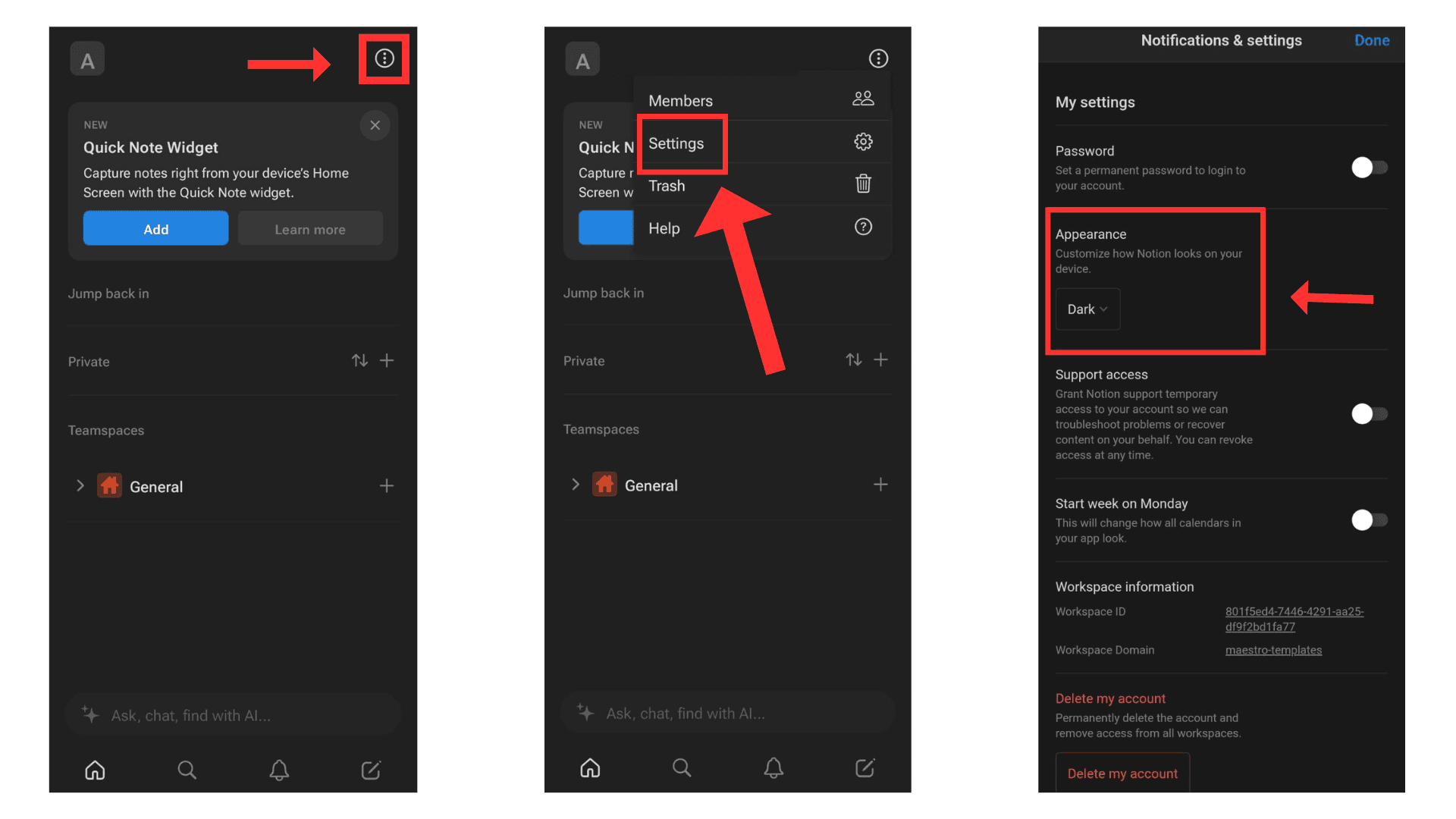
Now, select “Dark” to switch to dark mode inside Notion.
Benefits of using Dark Mode in Notion:
It is aesthetically pleasing
Improves your focus
Reduces strain on the eyes
Battery drains slowly
Don’t forget to follow me on:
Check out my Notion Template Store for FREE Notion Templates: https://maestrohere.com/templates