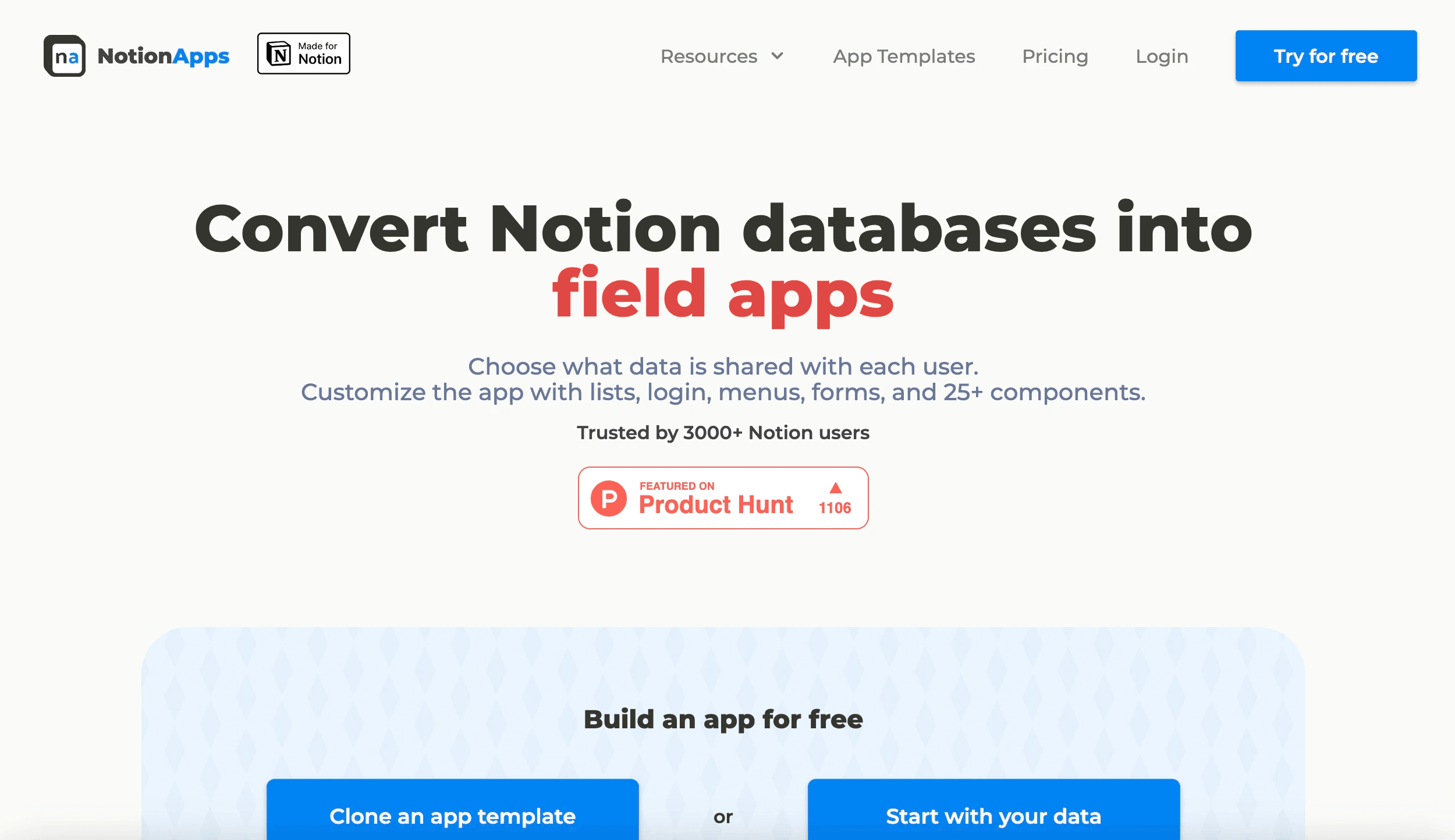Notion is a centralized toolkit that also includes notes along with the productivity tools, and project management sections, and therefore it's an ultimate tool for creating personal applications. As such, thanks to the possibilities of Notion, for the developer, it offers the opportunity to develop clear and effective apps, and for the users who are still learners in programming, Notion reveals a plethora of opportunities.
This article will guide you on how to create applications using Notion and will also give a brief highlight about NotionApps which helps you enhance your application building process using Notion.
Check out Notion Ultimate Finance Tracker (25% OFF): https://maestrohere.com/notion-ultimate-finance-tracker
In this article. I’ll go over all the steps of creating apps with Notion and introduce you to an amazing tool called NotionApps, a platform that improves your Notion app-building experience.
Steps to create Apps using Notion
1. Understanding Notion’s Capabilities
Before diving into app creation, it's essential to understand Notion's core capabilities which are listed below:
Databases: Notion databases serve as a one place store where users can format it to their taste and collect and store data easily.
Templates: Templates can be used and they can be bought from various marketplaces or, developed by a designer for the sake of efficiency and proper organization.
Integrations: Notion has a great number of connections so that users can integrate it with other tools and services for better performance.
APIs: Notion, like all applications, comes with an API so that you can automate as well as connect to the outside world.
2. Define Your App’s Purpose
It is crucial to begin by stating what exactly the aim of the app is. As is the case with all problem-solving, it is essential to ascertain what problem one is solving at hand. What elements are mandatory for it to thrive?
Defining your app's purpose will help to navigate you through the app creation process and define whether the finally developed app answers the needs of users.
3. Set Up Your Notion Workspace
Create a New Page: To start, open a new page inside Notion. This will act as the main operating page of your application.
Design Your Layout: Use Notion drag and drop features to design your page here. These are the headers, dividers, and various sorts of blocks created to help you structure your text.
Add Databases: You can use Notion Databases to work with the data of your application. For your applications, there is a choice of tables, boards, calendars, as well as galleries in databases.
4. Build The Core Features
Forms and Data Entry: One of the recommendations the text contains is Databases should be used to create forms for the entry of data. To get different types of information inputs, include properties such as text, date, select, and a checkbox.
Views and Filters: Organize your data in a way that it's easily reachable, therefore, develop multiple alternative interfaces (tables, galleries, calendars, etc.). To narrow the down to the relevant information use filter and sorting options.
Linked Databases: Relate several databases to form relationships between the concerned data. Project management applications that deal with associated information are useful in this case.
5. Enhance User Experience
Custom Templates: You can develop templates for frequently performed activities or records. This also makes work easier and is time-saving since one is not forced to make several sets of similar blocks.
Comments and Collaboration: Comments can be used to encourage people's cooperation. In the app, individuals in the team can talk about items as well as give their opinions on that specific item.
Automation: Notion users can leverage API and integration with other applications such as Zapier. For example, schedule messages, or data import/export from/to Notion and other platforms.
6. Add Advanced Features
Integrations: Expand the opportunities of using your app and add integrations using Notion. For instance, schedule in Google Calendar or get real-time notifications on Slack.
Custom Buttons and Links: With buttons, Notion allows the creation of new functions tailored specifically to a certain task. Make buttons link to different pages or other URLs so that the users can easily navigate from one page to another.
Analytics: Make use of Google Analytics and other similar tools to get the interactions and usability results of the users.
7. Share and Publish Your App
Permissions: To restrict the access of other people to your app, use permissions. Notion allows making pages public or available only to the contacts of your choice.
Embed in Websites: For you to have your app available on a website, you need to make use of the Notion integration where you can add your app on a website.
Mobile Access: Make your application friendly on mobile. One of the advantages of using Notion is that apps made using Notion adapt to the size of the screen it will be used on, be it a smartphone, tablet, PC, or laptop.
8. Iteration and Improvement
Feedback: Conduct surveys to find out what users want developers to implement regarding the social application and what they do not like about the current app.
Updates: Regularly update an application, monthly, or as often as is needed after getting feedback from users and also keep adding new features.
Documentation: It is advisable to contain inside notes to assist users in getting a feel of their application to be able to use it optimally.
9. Leveraging NotionApps
Visit NotionApps to get to know additional information about the factors that influence the development of mobile applications. This platform provides multiple tools and resources that are specifically made to enhance Notion's capabilities. This platform offers things like:
Custom Templates: There are many templates available which are designed for particular use to support your efforts in starting your application.
Community Support: Take part in a passionate community that focuses on talking about the approaches and strategies regarding Notion and collaborating on building applications.
Tutorials and Guides: You can utilise the detailed lessons and references available to gain the knowledge of the professional approaches and tools needed for building applications using Notion.
Integration Tools: Discover from a wide range of third-party apps & APIs to integrate with Notion that assist in creating superior applications.
Conclusion
This shows how Notion helps in creating applications with ease using NotionApps. Give the NotionApps platform a try by signing up for it on the below link:
For a meaningful, and efficient app development, you should start to integrate Notion today
Don’t forget to follow me on:
Check out my Notion Template Store for FREE Notion Templates: https://maestrohere.com/templates