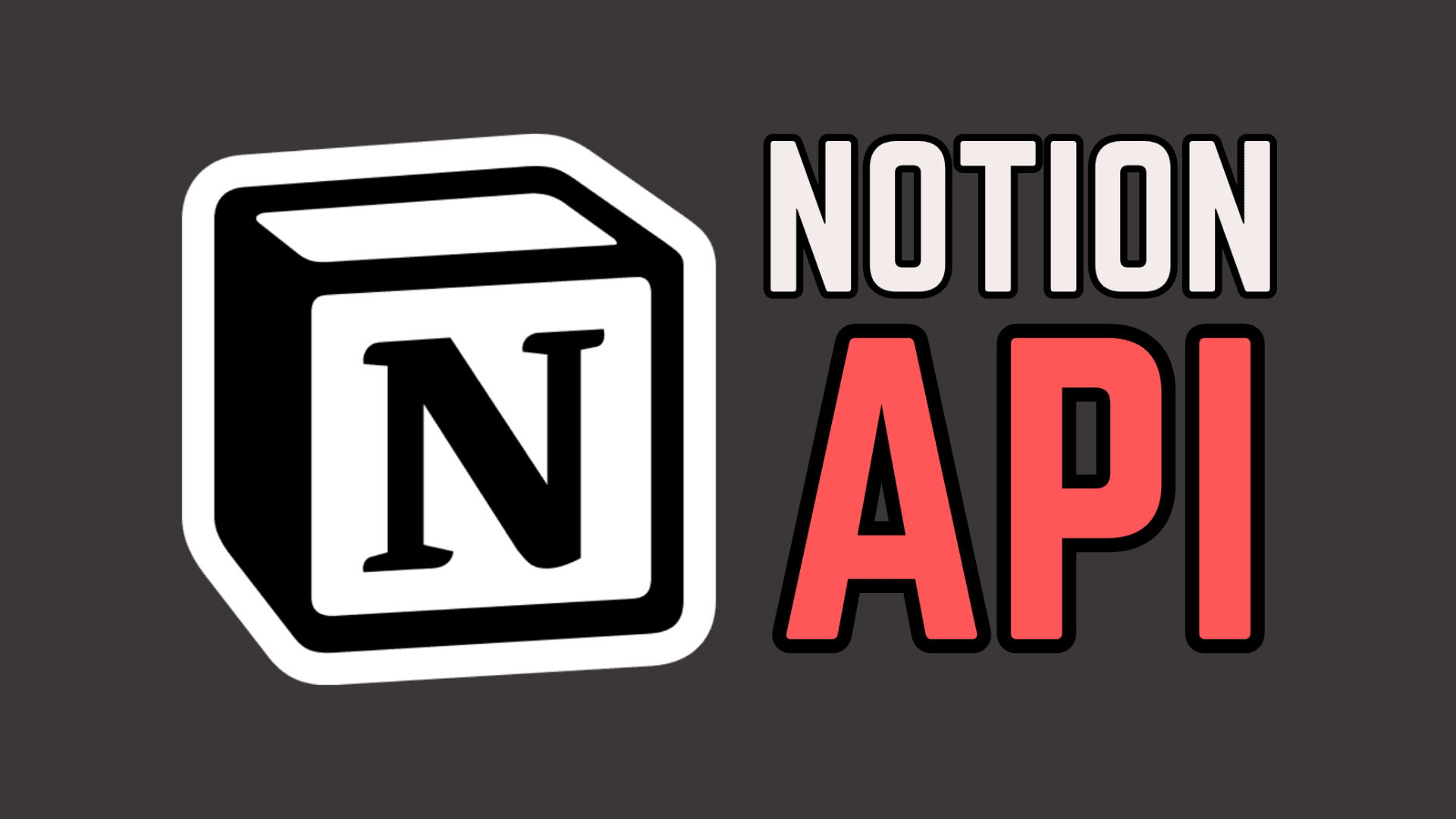Notion is a productivity application that has recently attracted so much attention due to it's flexibility and possibility to adjust the interface. In fact, with introduction of Notion API, users can take it to the next level as far as versatility is concerned.
In this guide, I'll walk you through how to use Notion API and the possibilities of using Notion API. There is a ton of that developers or those wishing to automate their Notion usage will learn from this article about utilizing Notion API.
Understanding the Notion API
Notion API is a collection of operating interfaces that will help a programmer to integrate with Notion’s databases and pages.
This implies that you can build content within Notion and retrieve, modify and delete content within Notion and share it with other applications and services.
Benefits of Using Notion API
Automation: It helps eliminate time-consuming tasks and use templates for report generation or change frequently updated databases and several-page websites set up by triggers.
Integration: Integrate Notion with other platforms such as Google calendar, Trello, Slack and more.
Customization: Extend Notion for your specific workflow requirements via creating solutions.
Data Management: Converse with ability to organize and process large amounts of information in Notion.
Getting Started with Notion API
1. Registering for API Access
First of all, to work with Notion API, you have to register an API key. Go to Notation developers and sign in to Notion if you have an account; otherwise, you will have to sign up for a new account. If registered then you can setup an integration to get your API key.
2. Creating an Integration
Navigate to My Integrations: Here, on Notion developers, click 'My Integrations' and then 'New Integration'.
Name Your Integration: Input a name to use when referring to the integration and choose a workspace to assign it to.
Generate API Key: Use the generated API key as need for your applications and store it somewhere safe.
3. Setting Up Your Environment
Before using Notion API, you need to have a development environment set up in order to use Notion API. In this case, you can use the HTTP request to make a request through any programming language of your choice, be it Python, JavaScript, Node.js, etc.
Example in Python:

4. Basic Operations
Some of the operations that can be performed through Notion API include Creating, Deleting, Reading, and Updating of; and searching for pages and databases. Here are some basic examples:
Creating a Page:
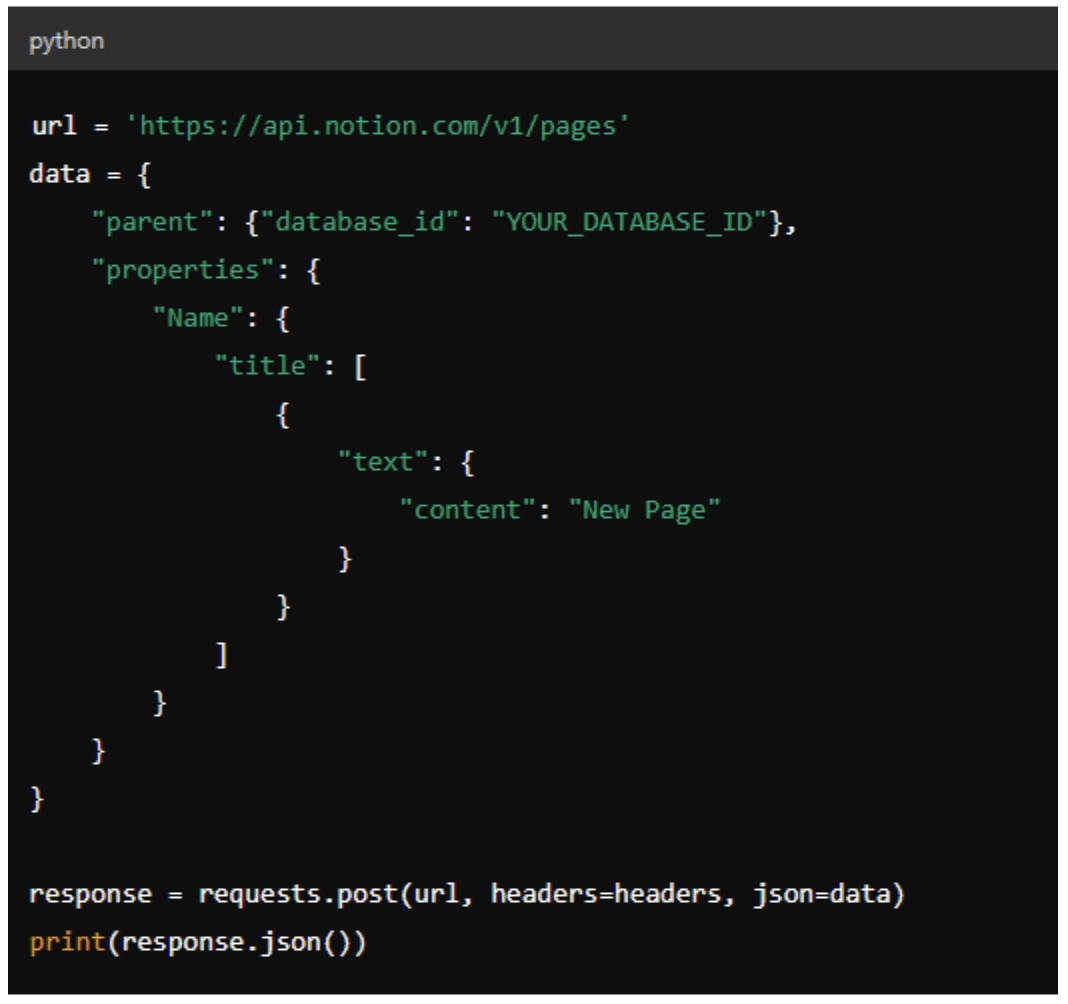
Reading a Database:

Practical Applications of the Notion API
1. Project Management Integration
You can link Notion with timely project management tools like Trello or Asana to make sure that all your workspaces are in harmony.
2. Automated Reporting
It's very easy to generate effortless data reports from the Notion databases by transforming the data into summarized or visual form using Google sheets or Tableau.
3. Custom Dashboards
You can create your own boards that pull together all of your data from the Notion databases and display it into one view.
4. Enhanced Productivity
To boost your productivity, you can integrate Notion with other apps so that certain occurrences initiate processes in Notion; for instance, receiving an email creates a new task.
Conclusion
It's safe to say that after using Notion API, developers and users will be able to transform their ideas into reality. Thus, making it possible to achieve automation, integration, and customization of the tool reducing clutter while at the same time creating a unique work environment within a Notion workspace.
No matter whether you work on simple automations or more complicated data connections, Notion API will offer you all the needed features.
Don’t forget to follow me on:
Check out my Notion Template Store for FREE Notion Templates: https://maestrohere.com/templates