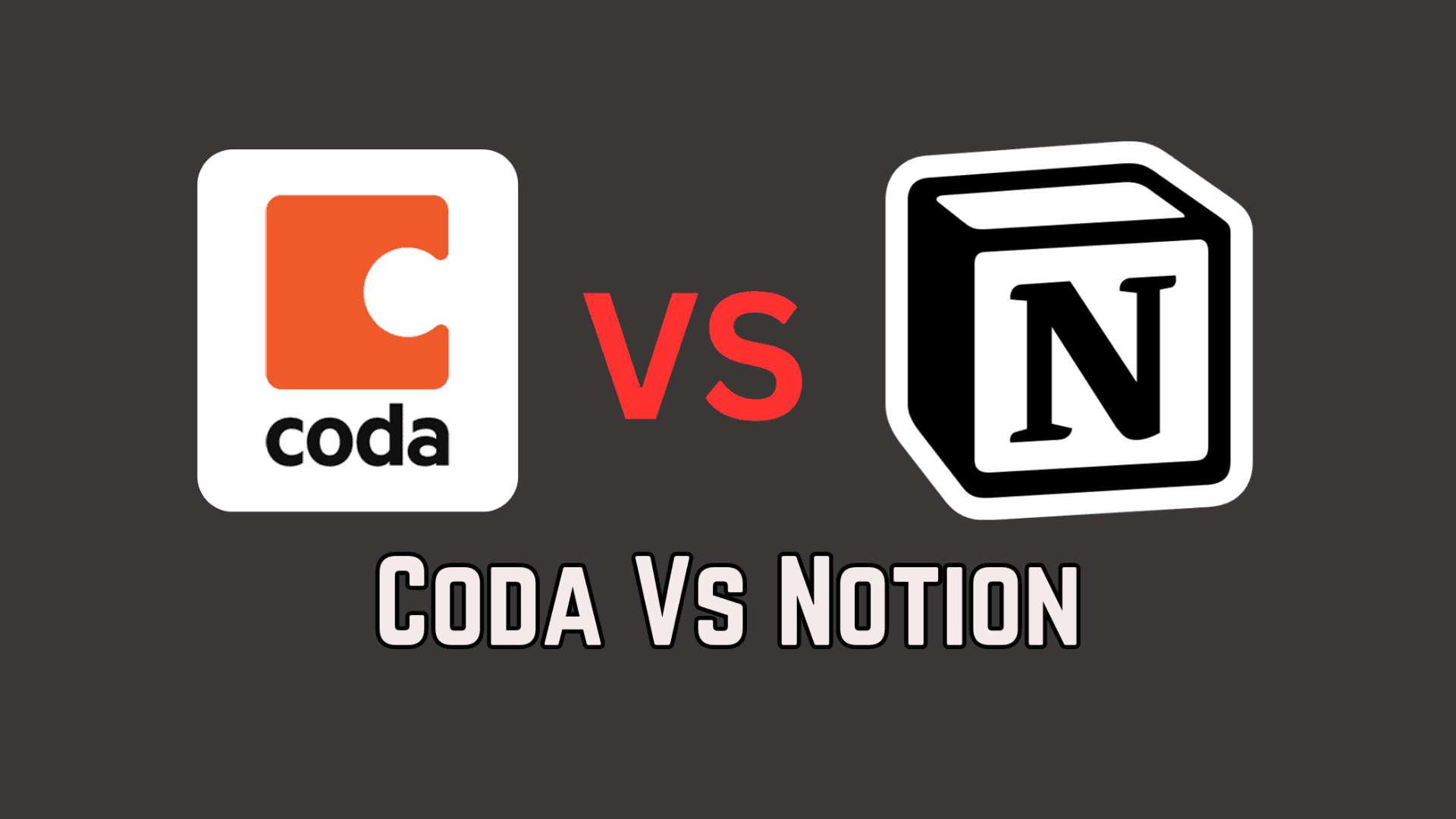Both Coda and Notion are considered as two of the best applications for productivity and collaboration. These two applications are quite different from each other, but they both have multiple options and tools for various tasks, starting from personal management and going all the way upto collaborating in groups and teams.
In this article, I'll be going through a detailed comparison of Coda vs Notion, and also will detail the relative advantages and drawbacks between Coda and Notion so that you can use this guide to decide which platform is the right choice for you.
Coda vs Notion: Overview
Coda
Coda is a powerful document editor that combines the functionality of documents, spreadsheets, and apps into a single platform. It allows users to create dynamic and interactive documents, known as "docs," that can integrate with various data sources and used to automate workflows.

Notion
Notion is an all-in-one workspace that integrates note-taking, task management, databases, and collaboration tools. It offers a highly customizable interface, allowing users to create personalized productivity systems that suit their specific needs.
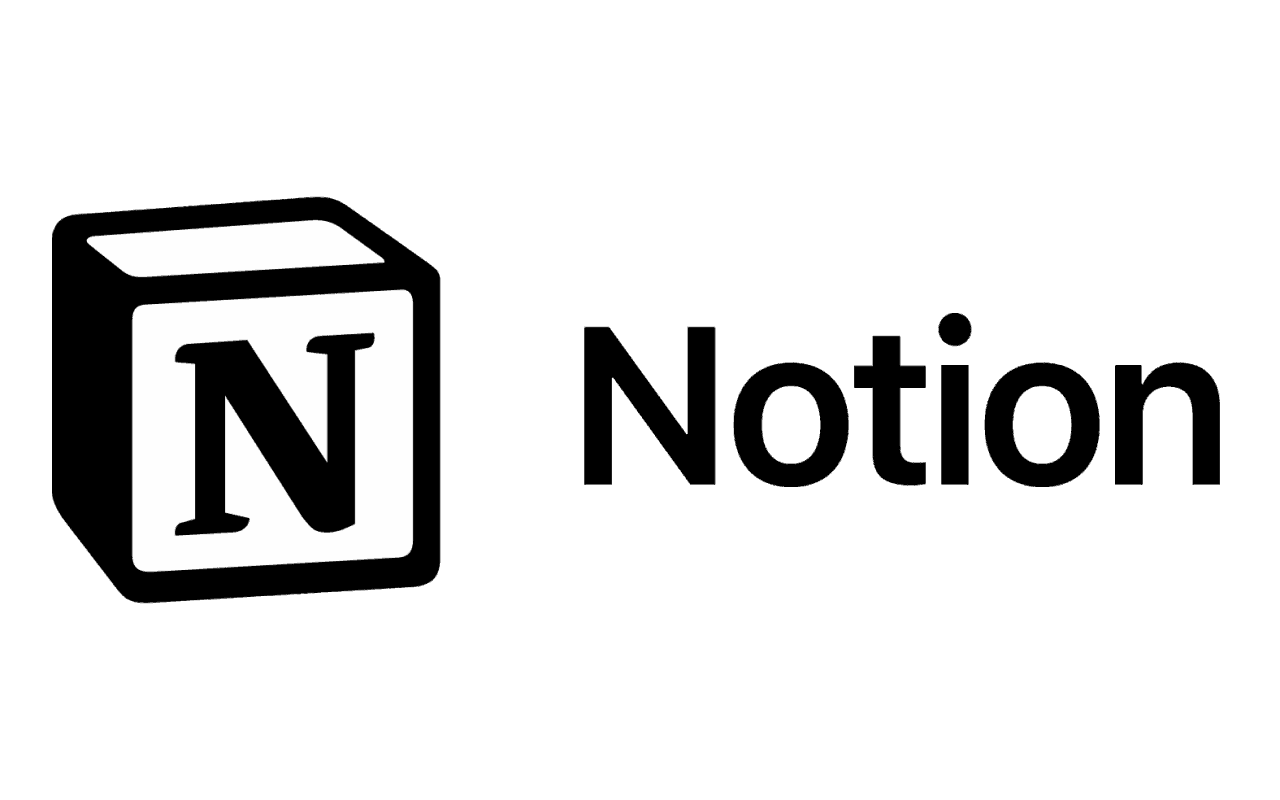
Key Features Comparison
Coda
Document Creation: Interactive and dynamic docs
Task Management: Integrated with tables and lists
Collaboration: Real-time collaboration, comments, and mentions
Customization: Templates, customizable formulas, and buttons
Integrations: Wide range of integrations, including Zapier and APIs
Automation: Automation with buttons and formulas
Pricing: Free tier, various paid plans
Notion
Document Creation: Customizable pages with rich media support
Task Management: Integrated with notes, kanban boards, and calendars
Collaboration: Real-time collaboration, comments, and mentions
Customization: Templates, customizable layouts, and blocks
Integrations: Wide range of integrations, including Slack and Google Drive
Automation: Basic automation with linked databases
Pricing: Free tier, affordable paid plans
Detailed Comparison
Document Creation
Coda: Coda is particularly good at making engaging and activity-filled documents. Through the use of actual applications, the tables, charts, button, and forms can be inserted into the docs thereby making it a very useful tool in data analysis. Coda’s formula system enables the calculations and data inclusion into a document and has a complex computation type.
Notion: Notion has the flexibility of creating pages and databases while allowing users to customize how they want it. Users can insert different objects which are images, videos, and links, and arrange the content with the help of blocks. However, when it comes to interactivity, Notion is less powerful compared to Coda.
Task Management
Coda: Creating to-do lists, assigning tasks, setting timelines and tracking the progress can be easily done using the tables and charts. This makes it suitable for the organization and control of projects with many parameters, the values of which need to be processed.
Notion: Any list-related feature you need is covered by Notion in its to-dos, boards, calendars, reminders, and more. Notes and databases can be easily associated with tasks so that all of them can be shared within a single project or a personal productivity environment easily.
Collaboration
Coda: Coda has a lot of collaboration features which includes things like editing in real time, commenting and mentioning. Collaborating with other people especially on documents is very easy since users can leave feedback and track changes as well. Coda also has specific permission features that enable the restriction of information input and modification to only specific individuals.
Notion: Notion stands out in real time editing, comment section, and mentions. Cohesion can further be achieved through the shared working space of several teams on pages and databases, task delegation, and tracking. User level permissions in Notion enable creating different roles where users can only read some information or add, edit, delete it.
Customization
Coda: Coda also provides users with flexibility in choice of templates for documents, calculations and even buttons. Users can define new functionalities and perform operations inside the documents, that is why it can be useful for unique cases.
Notion: Notion has a high level of customization through use of templates, layouts and available blocks which users can use. Users can arrange their works inside their workspace according to their preference, from writing simple notes to having elaborate project management systems.
Integrations
Coda: Zapier and APIs are available in Coda to enable users to link their docs with other services and applications. This improves on the utilities offered by Coda and ensures efficient transfer of data between applications.
Notion: Notion has many integrations with different applications such as Slack, Google Drive, Trello, and many others. They expand Notion’s functions and enable users to keep everything in one place, which is crucial for productivity.
Automation
Coda: There is a heavy emphasis on automation where a user can use buttons and formulas to perform an action and also create a workflow to existing documents. This makes it one of the best tools for development of custom solutions where there is need for automation of certain data inputs and dynamic modification of data.
Notion: Notion has minimal integration for automations, but it has automation features through their linked databases and templates. Although it is not as sophisticated as Coda when it comes to the level of automation, it still enables users to automate various functions or simply tasks they do most of the time.
Pricing
Coda: While Coda has an accessibility option that is without charge and offers only the fundamentals of coding, Coda has different paid plans that enable users to get additional perks and more extensive storage area. The pricing strategy of the application is considered to be flexible to suit everybody – both ordinary people and teams.
Notion: Notion also has a basic plan with basic functionality, and paid plans that include additional functionality and more disk space. It is fairly priced so it can easily fit into the pocket of most people who would require the extra features.
Conclusion
All in all, both Notion and Coda are very powerful platforms and offer some of the best features for productivity and collaboration. If you are in need of data manipulation and automation options, then Coda is more suitable for you. It is perfectly suitable for complex projects and work-flows where the level of customization and the use of different automated tools are needed.
Notion is ideal to be used by anyone who can benefit from an app that provides multiple uses like notes, to-do lists, and collaboration. It is specifically impressive on content organization and display hence suitable for individual and team management frameworks.
At the end of the day, it still comes down to your specific information necessities and work design.
Don’t forget to follow me on:
Check out my Notion Template Store for FREE Notion Templates: https://maestrohere.com/templates