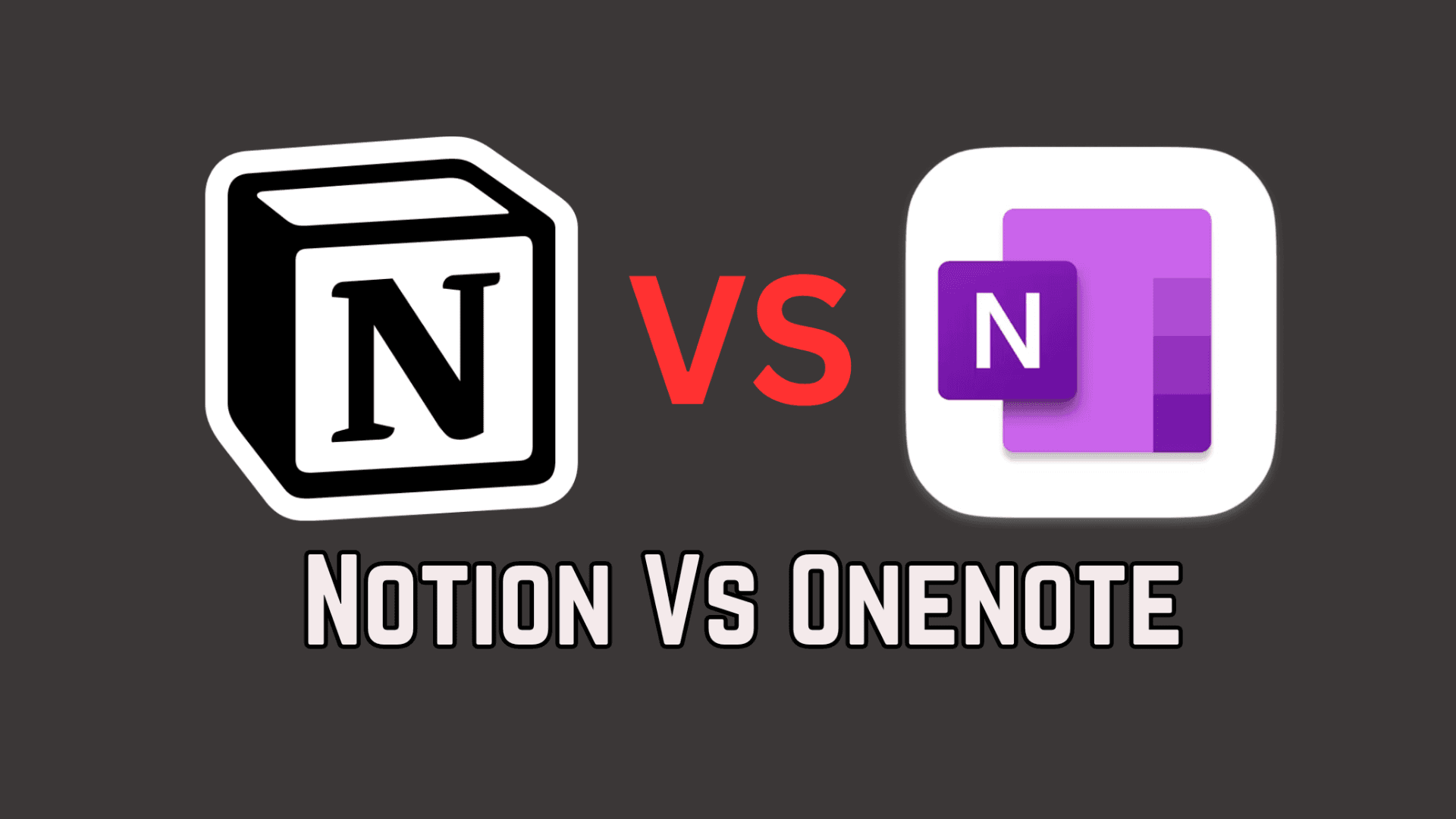In this modern tech world, which tool is used for note taking is determined by the tool's efficiency as well as the level of organization of notes taken inside it. Two of the best tools in the note taking space are Notion and OneNote. Not only are they different when it comes to operations but are also when it comes to functionality. Even with the two tools being distinct in their design and use cases, both tools are designed to capture and to work with the information in such a manner that is convenient for the users.
In this article I'll try my best to compare Notion and OneNote side by side so you will have the best tool for your work.
Overview: Notion vs OneNote
Notion
Notion is an application which gathers many notes, to do lists and databases into a single program. Because of this characteristic, users can modify it and assign separate processes to the activities performed, ranging from using it as a checklist where the user can know what has been done or not done, to comprehensive project planning and management.
Notion offers users great freedom in customization; every layout is a combination of the core elements of a layout, a database and therefore Notion is perfect for both work and everyday life.
OneNote
OneNote is one of the many applications of the Microsoft Office package and in its essence it serves as a note and information organizer. It also has a layout that emulates real life notebooks by having sections, and pages which makes it easy for users to generate, organize and locate notes.
OneNote is used by students, educators and anyone who does some work professionally and who is in a search of an easy to use but solid application for information gathering and organization.
Key Features Comparison
Notion
Note Organization: Customizable databases, nested pages, and tags
Customization: Highly customizable with templates, layouts, and relational databases
Multimedia Support: Supports embedding of various media types, including images, videos, and files
Collaboration: Real-time collaboration with comments, mentions, and shared workspaces
Integrations: Integrates with tools like Slack, Google Drive, and Zapier
Search Functionality: Advanced search with filtering options across databases and pages
Offline Access: Limited offline functionality, primarily designed for online use
User Interface: Modern, minimalist design with a focus on flexibility
OneNote
Note Organization: Notebook, sections, and pages structure
Customization: Limited customization; focuses on a traditional notebook format
Multimedia Support: Strong multimedia support with easy insertion of images, audio, and files
Collaboration: Collaboration through shared notebooks, with real-time editing and syncing
Integrations: Seamlessly integrates with other Microsoft Office apps like Word, Excel, and Outlook
Search Functionality: Powerful search with OCR (Optical Character Recognition) for text in images
Offline Access: Full offline access with automatic syncing once online
User Interface: Familiar Microsoft Office interface with a traditional notebook feel
Use Cases
When to Use Notion
Project Management: Notion excels in organizing complex processes with databases and offers the possibility for creating complex working schemes and assigning tasks and controlling performances.
Knowledge Management: Notion is excellent for developing personal knowledge management systems, or team wikis because of the idea of Relational databases in notion and linking.
Custom Workflows: Notion is as adaptive as any other application that needs to be used for different functions which make it good to work with, in case you need an application which you are going to use for several reasons other than note taking.
When to Use OneNote
Note-Taking for Education: OneNote is perfect as a simple notebook to take notes during the lectures, keep the assignments and other material.
Meeting Notes and Professional Use: It is helpful for managers and other professionals as it ties with the Outlook and other Office programs; therefore it is best suited for note taking and meeting tasks.
Multimedia Notes: Firstly, OneNote has very strong multimedia capabilities and thus it is good for users who want to include items such as Pictures, Recordings or Hand writings in documents.
Pros and Cons
Notion
Pros:
Highly Customizable: Enables the design and set up of the environment in a way that suits you.
Versatile: It has notes, tasks, databases, and much more in one tool.
Collaboration: Good for group work with commenting features and collaborative areas.
Cons:
Learning Curve: There are many features in Notion that might confuse newcomers.
Limited Offline Access: Notion is mostly for online use with minimal offline capabilities.
OneNote
Pros:
Simple and Intuitive: Simple to use with visuals and interface resembling a notebook or a diary.
Offline Access: Fully functional when offline with extraordinary synchronization when your device is back online
Integration with Microsoft Office: Integrates well with other Microsoft apps, adds value to office users especially those using Microsoft office apps
Cons:
Limited Customization: Offers fewer customization options compared to Notion.
Focus on Note-Taking: Originally formulated to take quick notes and is much less optimized for project management and multi-layered work plans.
Pricing
Notion
Free Plan: Available with limited blocks and features.
Paid Plans: Personal Pro ($5/month), Team ($10/month/user), Enterprise (Custom pricing).
OneNote
Free Plan: Completely free with most features included.
Paid Plans: Free (with Office 365 subscription offering additional features).
Conclusion
We cannot say that OneNote is less useful than Notion, both these tools are just oriented on different goals and fit the user requirements accordingly. If a person needs more flexibility and multitasking in a single tool, and manage both notes and projects, then Notion is right for them. In contrast, OneNote is much easier and less complex and it can most be described as a genuine note taking tool and more specifically as a note making tool that effectively organizes information in a way that is in line with the basic conventional note-taking tool that is a notebook. Learners, instructors and employees who are already using Microsoft Office tools and need an application for note taking can opt for OneNote.
In the end, it is up to you to decide what is more important for you – a wide variety of options and the ability to change everything yourself or a more limited set of options but have a simple note-taking tool which can easily integrated with other Microsoft services, such as Microsoft Office, Outlook, or Teams?
Don’t forget to follow me on:
Check out my Notion Template Store for FREE Notion Templates: https://maestrohere.com/templates