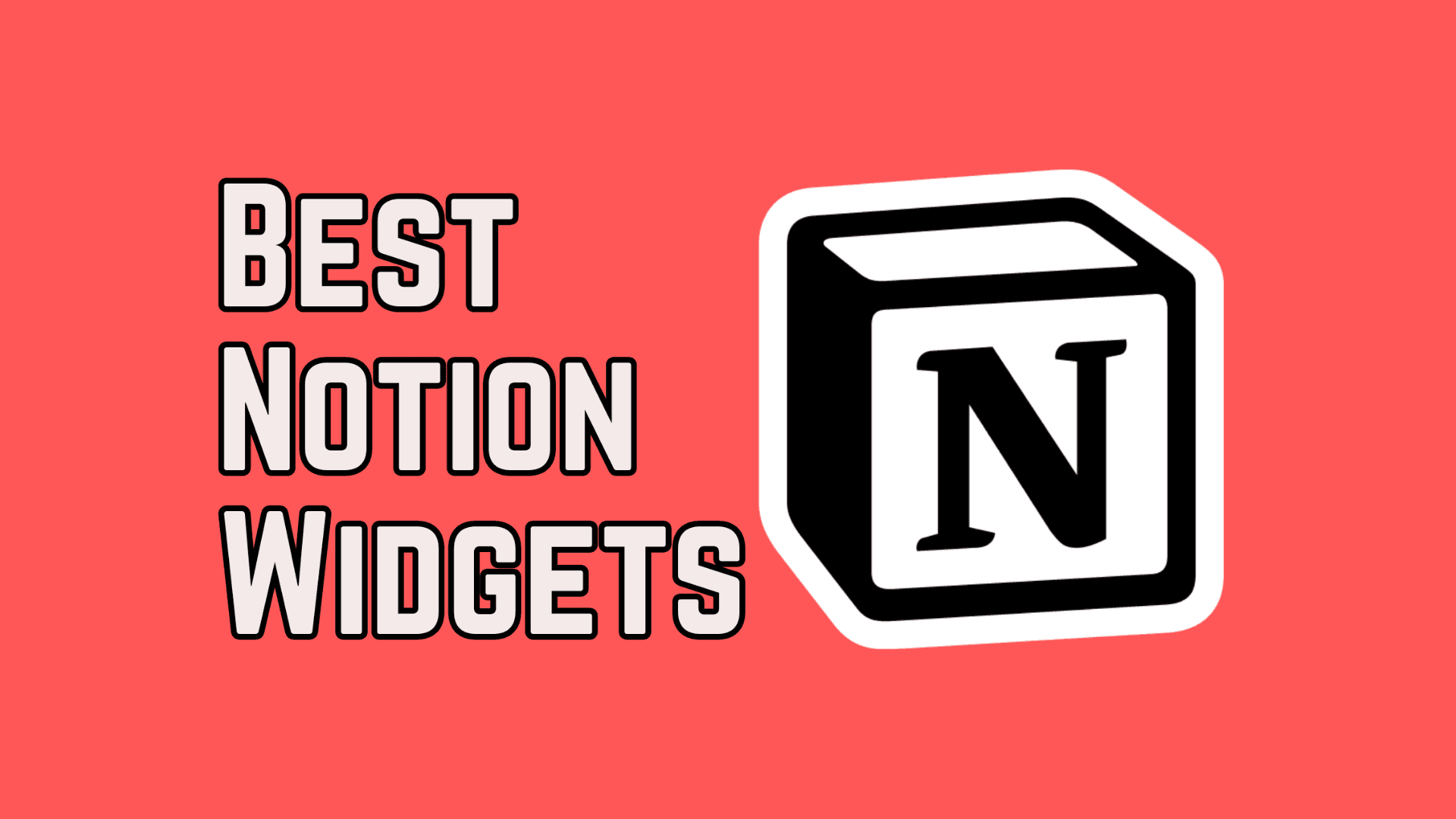Notion is now a popular productivity tool loved by many users for it's flexibility and the ability to be modified to suit a user’s needs. Notion Widgets deserve special attention because these are the inclusions of the interactive and dynamic features into one’s workspace.
In this guide, I will focus on Notion widgets and will cover what they are, the most common variants, and how you can enhance their usefulness to provide the ultimate productivity boost. Let's dive in
Understanding Notion Widgets
Notion widgets are simply add-ons that a user can incorporate into their Notion page from a different party. They include clocks, weather updates, habit trackers and calendars, and many other things that make the widgets not only dynamic but also interactive.
With widgets, you can make your Notion workspace more functional and ergonomic, as well as introduce specific customizations of the interface.
Benefits of Using Notion Widgets
Enhanced Productivity: Tools such as to-do lists, calendars, and habits keep track of tasks helping you plan your time better.
Customization: Widgets can be very flexible; therefore, you can arrange the parts of your Notion pages in a way that you are most comfortable with and in a way that you find visually appealing.
Increased Functionality: The features that come with Notion widgets are not naturally supported in Notion, for instance, countdown timers and Pomodoro timers.
Real-Time Information: Achieve weather updates and clocks to ensure that the user does not need to shift from their Notion workspace to obtain the information.
Best Notion Widgets to Supercharge Your Workspace
While there are many Notion widgets out there, I have collected a few of the best widgets that will help you boost your productivity:
Weather Widget
Using the Weather Widget, you can get the latest forecast on the weather right in your Notion dashboard. This widget has the facility of both, the current weather and a forecast of what the day will be like, thus enabling you to plan your day well.
Clock Widget
You can easily organize your time with the help of the clock widget, especially if you work in different time zones. It is also possible to add several clocks to your page and choose the required city to remain in touch with your worldwide team.
Calendar Widget
Using the Calendar widget, you can implement an application for working with calendars and timelines to monitor important dates and due dates. Most widgets facilitate sync with Google Calendar to enable easy updates of the calendar.
Habit Tracker Widget
Using this widget, you can effortlessly track your daily habits and routines using the habit tracker widget. It makes it easier for you to be answerable to yourself and make steady progress in pursuing your objectives.
Pomodoro Timer Widget
You can have a great Pomodoro timer widget inside your Notion pages that can help in increasing your productivity. This tool is used to track work and breaktime based on Pomodoro’s time tracking which is one of the most efficient ways for time management.
Countdown Timer Widget
Use the countdown to track the remaining time for urgent events and crucial deadlines. This keeps you on the toes and your effectiveness in time management is enhanced.
Quote of the Day Widget
With the help of this widget, you can start your day with a fresh quote of the day. This gives motivational quotes that assist to direct and encourage you all through the day.
How to Add Widgets to Notion
Adding widgets to your Notion workspace is simple:
Find the Widget: Look for the desired widget by going through platforms like WidgetBox, Indify, or Apption and buy the widget.
Generate Embed Code: After finding the widget that you want to use, the next step is to get the code that needs to be pasted to the website.
Embed in Notion: This is done by copying the code and then pasting it into the Notion page with the /embed block. And there you have it, your widget can now be used inside your Notion workspace.
Optimizing Your Notion Widgets
To maximize the benefits of your Notion widgets, follow these optimization tips:
Minimalist Design: It is also necessary to avoid overcrowding your widgets to do away with a cluttered look. Make sure that your workspace is clean and minimalist so it can help you focus on what's important.
Consistent Aesthetic: Ensure the widgets you choose fit the theme of your Notion page for good cohesion.
Regular Updates: Widgets are also known to change with time, and it is advisable to update your widgets to use their latest enhancements and/or patches.
Functional Placement: It is recommended to place widgets according to the extent you will use them; for instance, the calendar on the planning page at the top.
Comparing Popular Notion Widget Platforms
WidgetBox
Widget Variety: High
User Interface: User-friendly
Customization Options: Extensive
Integration Ease: Easy
Pricing: Free/Paid
Indify
Widget Variety: Medium
User Interface: User-friendly
Customization Options: Moderate
Integration Ease: Easy
Pricing: Free
Apption
Widget Variety: Medium
User Interface: User-friendly
Customization Options: Extensive
Integration Ease: Easy
Pricing: Free/Paid
Conclusion
Notion widgets are very useful to customize your Notion workspace the way you want it and thereby help you boost your productivity. Thus, by using the correct widgets, one can easily design an engaging, and beautiful experience in Notion. Based on their function, they are used for tracking habits, time, or customizing something.
Don’t forget to follow me on:
Check out my Notion Template Store for FREE Notion Templates: https://maestrohere.com/templates