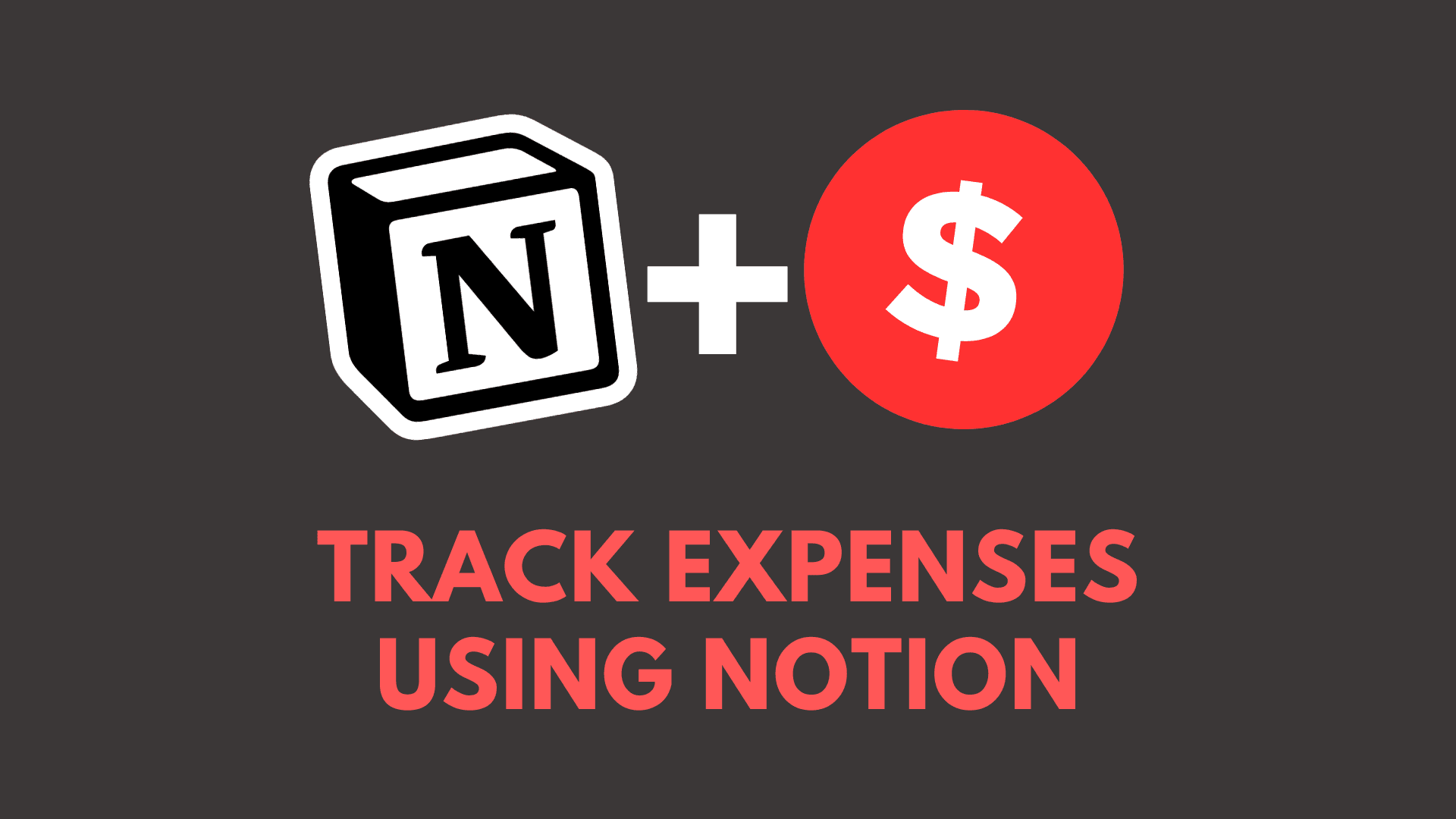Tracking your Expenses has a bunch of advantages which can significantly improve your financial well-being and also help you make informed financial decisions.
Not to mention, there are some other key benefits of expense tracking like
Better Financial Awareness
Better Budgeting Strategy
Reduce Overspending
Saving Money
Better Financial Planning and Independence
Due to all the reasons mentioned above, we need to have a proper plan to track our expenses. Now, what better way to do it than using Notion.
For those of you who are not aware of what Notion is — Notion is a productivity and note-taking web application which offers organizational tools including task management, project tracking, to-do lists, bookmarking, and more. Using Notion, you can easily track all of your expenses at a single place effortlessly.
But how can you do it if you’re a complete beginner to Notion?
Don’t Worry! I have a FREE Notion template — Notion Ultimate Expense Tracker which can help you track all of your expenses at one place effortlessly.
How To Track Expenses Using Notion
Once you download my free Notion template that I mentioned above, you will see a bunch of sections like
Expenses
Expenses Overview
Categories
All Expenses
Expense Charts
Download Link to my Notion Ultimate Expense Tracker: https://maestrohere.com/notion-ultimate-expense-tracker
Let’s go through all of these sections in a detailed manner
1. Expenses
In the Expenses section, we have a bunch of tabs to track and manage your expenses based on their dates.
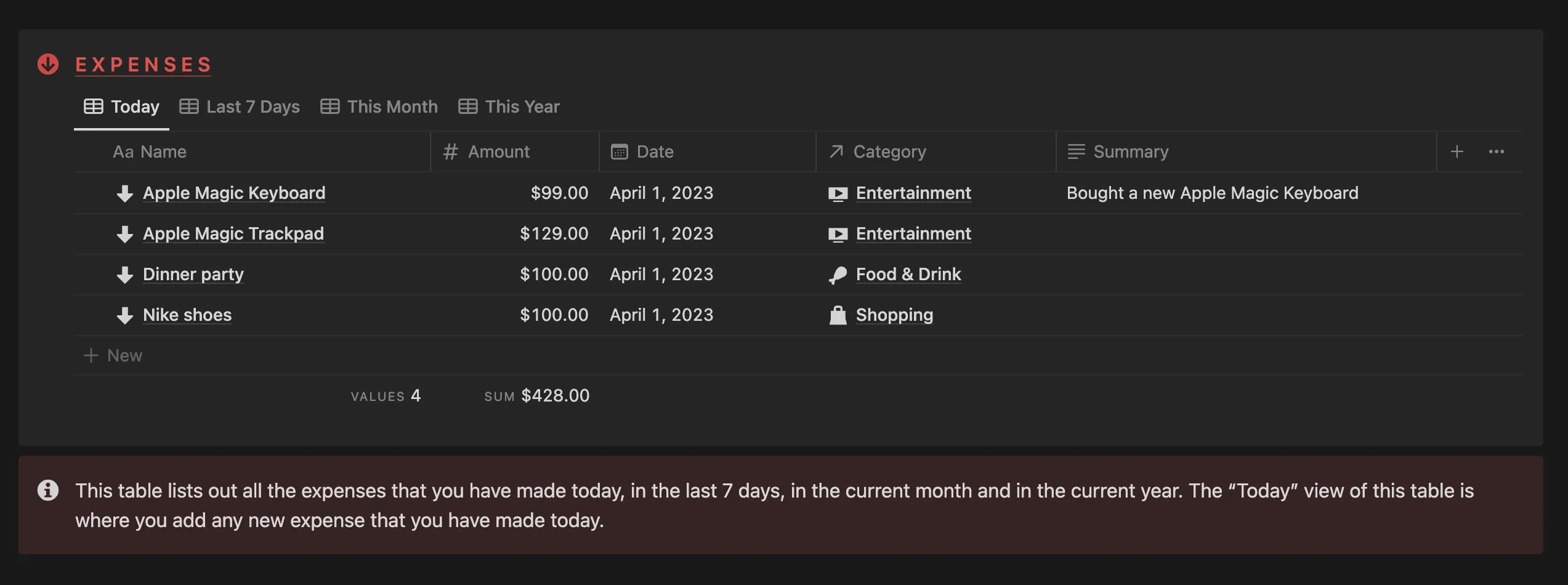
The “Today” tab lists all the expenses that you have incurred today
The “Last 7 Days” tab lists all the expenses that you have incurred in the last 7 days
The “This Month” tab lists all the expenses that you have incurred in the current month
The “This Year” tab lists all the expenses that you have incurred in the current year
2. Expenses Overview
In the Expenses Overview section, you can see two subsections called monthly and yearly. Using these two subsections here you can see a complete breakdown of all your expenses by month and by year.
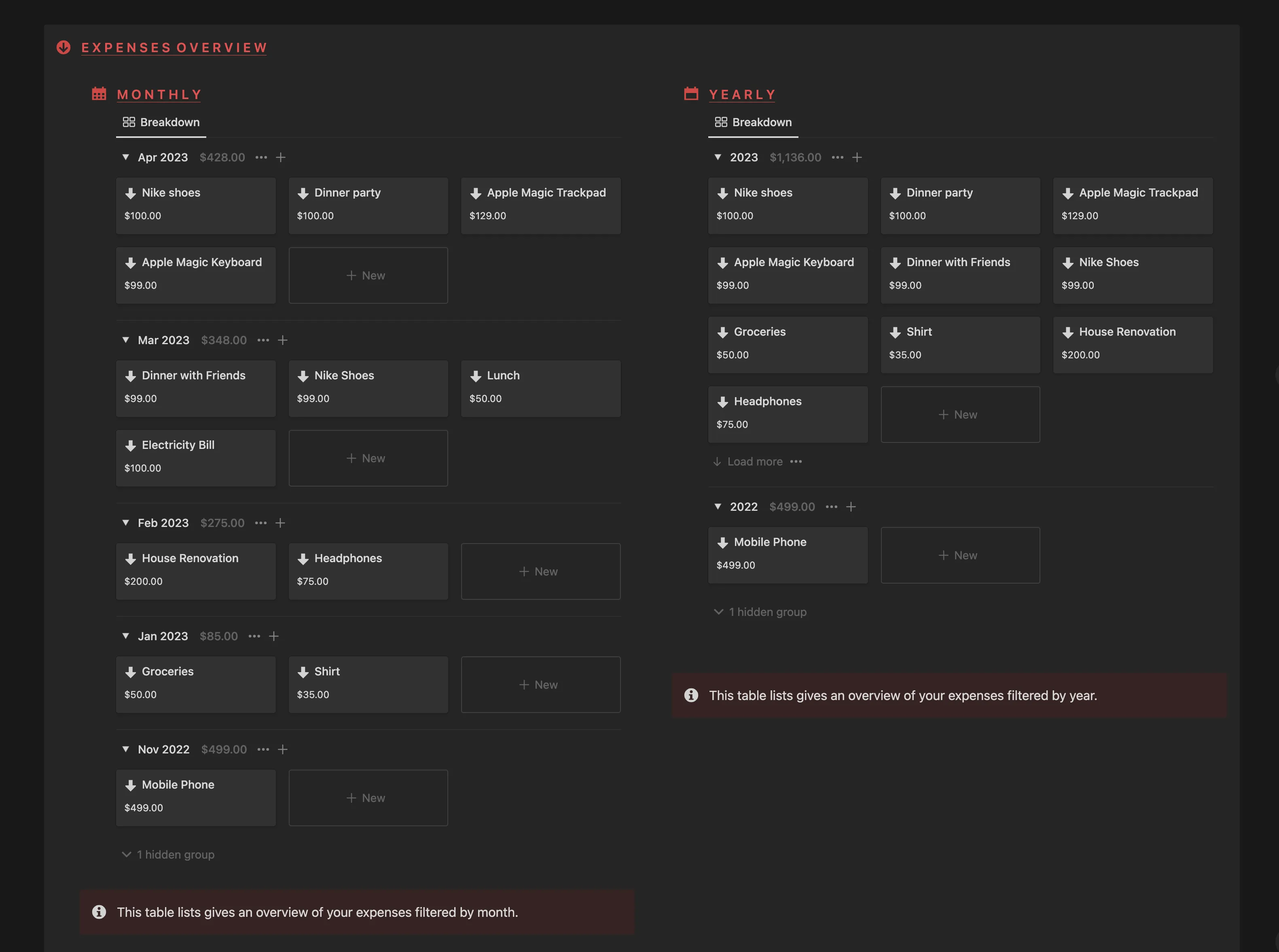
The Monthly Expenses Overview subsection lists out all the expenses that you have incurred till date, where all of these expenses are grouped by month. You can also see the monthly total expense that you have incurred beside every individual month.
The Yearly Expenses Overview subsection lists out all the expenses that you have incurred till date, where all of these expenses are grouped by year. You can also see the yearly total expense that you have incurred beside every individual year.
3. Categories
The Categories section lists out the all the different categories for your expenses. Using this section, you can categorise all your expenses into various categories. You can add a new expense category, update or remove an existing category as per your preference.
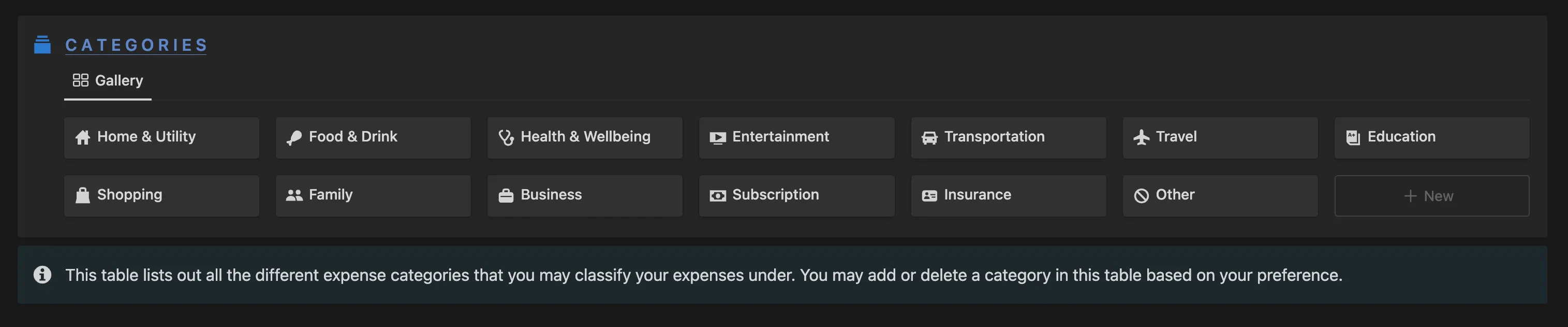
When you click on a category, you will be able to see all the expenses that you have incurred till date for that particular expense category.
4. All Expenses
The All Expenses section is the main database that contains all the expenses that you have incurred till date irrespective of their dates. If you want to track or manage your expenses from more than a year ago, you can do so from this section.
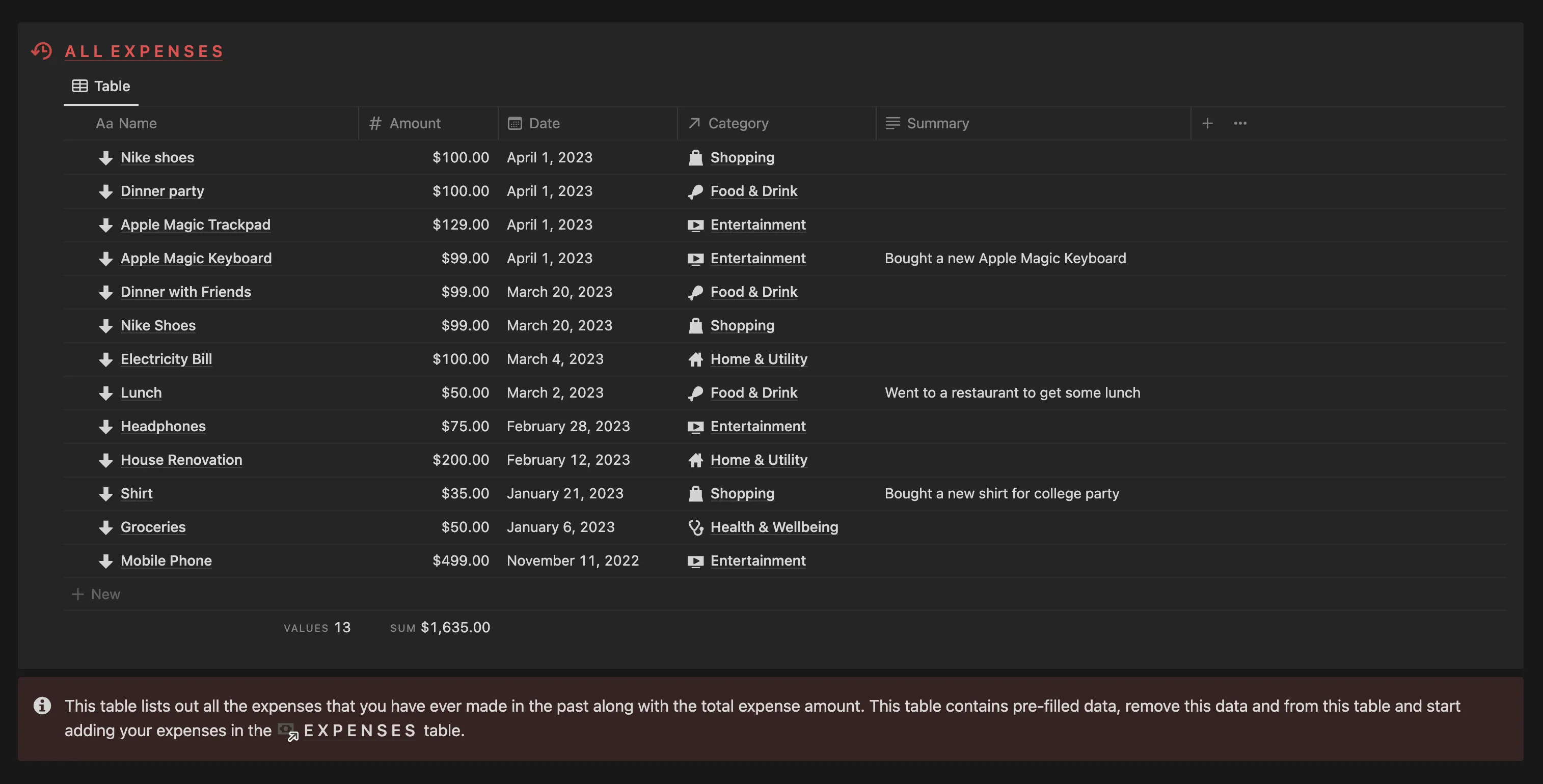
5. Expense Charts
The Expense Charts section helps you better visualise all your expenses in the form of charts. You can easily create this expense chart using a website called Notion2Charts and then add it as an embed inside you Notion Workspace.
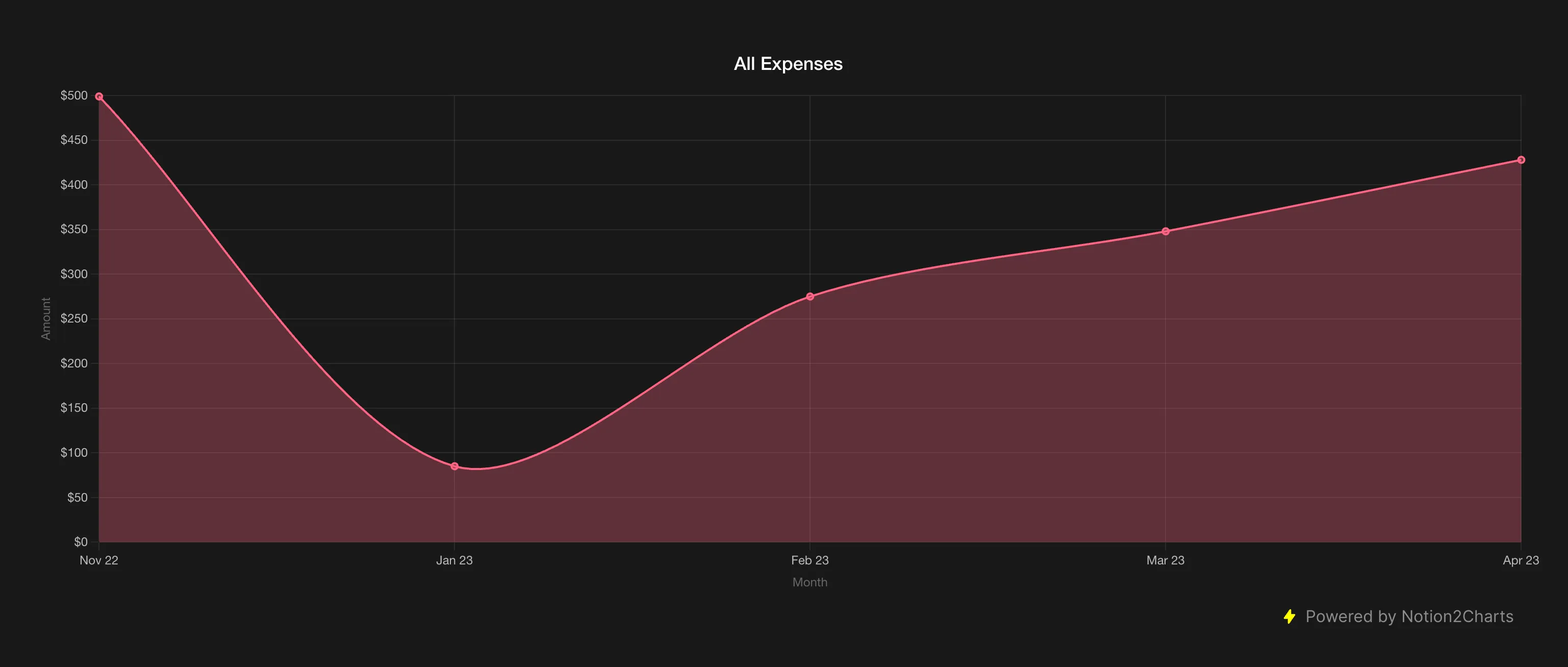
More details using a video tutorial about how to create a Notion Chart using Notion2Charts can be found inside the template itself.
Download Link to my Notion Ultimate Expense Tracker: https://maestrohere.com/the-ultimate-expense-tracker
The above Notion template is Completely Free!
Don’t forget to follow me on:
Check out my Notion Template Store for FREE Notion Templates: https://maestrohere.com/templates