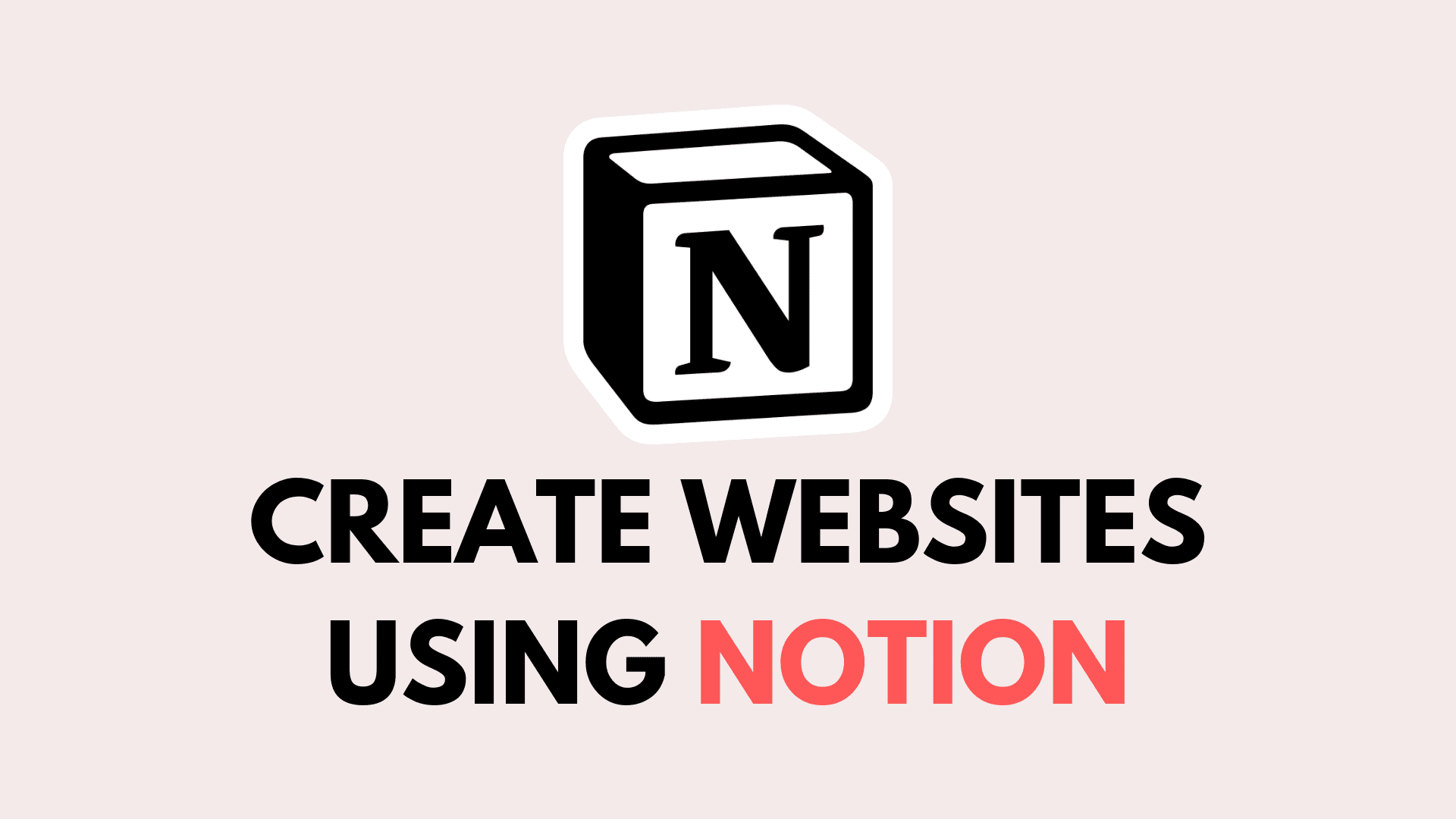In the current growing era of digital creation, Notion is future proof and has more than a note-taking app for each individual. You can build from it, if you leverage on its features, Notion can be transformed to become a powerful tool for website building. This article discusses the various features that Notion offers for creating and organizing websites that would be SEO friendly and compliant.
Without any further ado, let’s dive right in!
1. Notion as a CMS
Notion is rather a simple and it stands out from all other Content Management Systems (CMS) as it allows for seamless content editing and easy database content management: it is an easy and flexible content system. Combined with the organized structure of elements on the panel, it is easy to create websites with multiple features. Notion is a content management system with no fragmentation and integrating it into other tasks.
If Notion is used as a base of the website, then it has some shortcomings, for example, there is no option to set up a custom domain, not many design options are provided, and they have SEO issues. But, some of these downsides can be disregarded if functions and applications beyond Notion are incorporated.
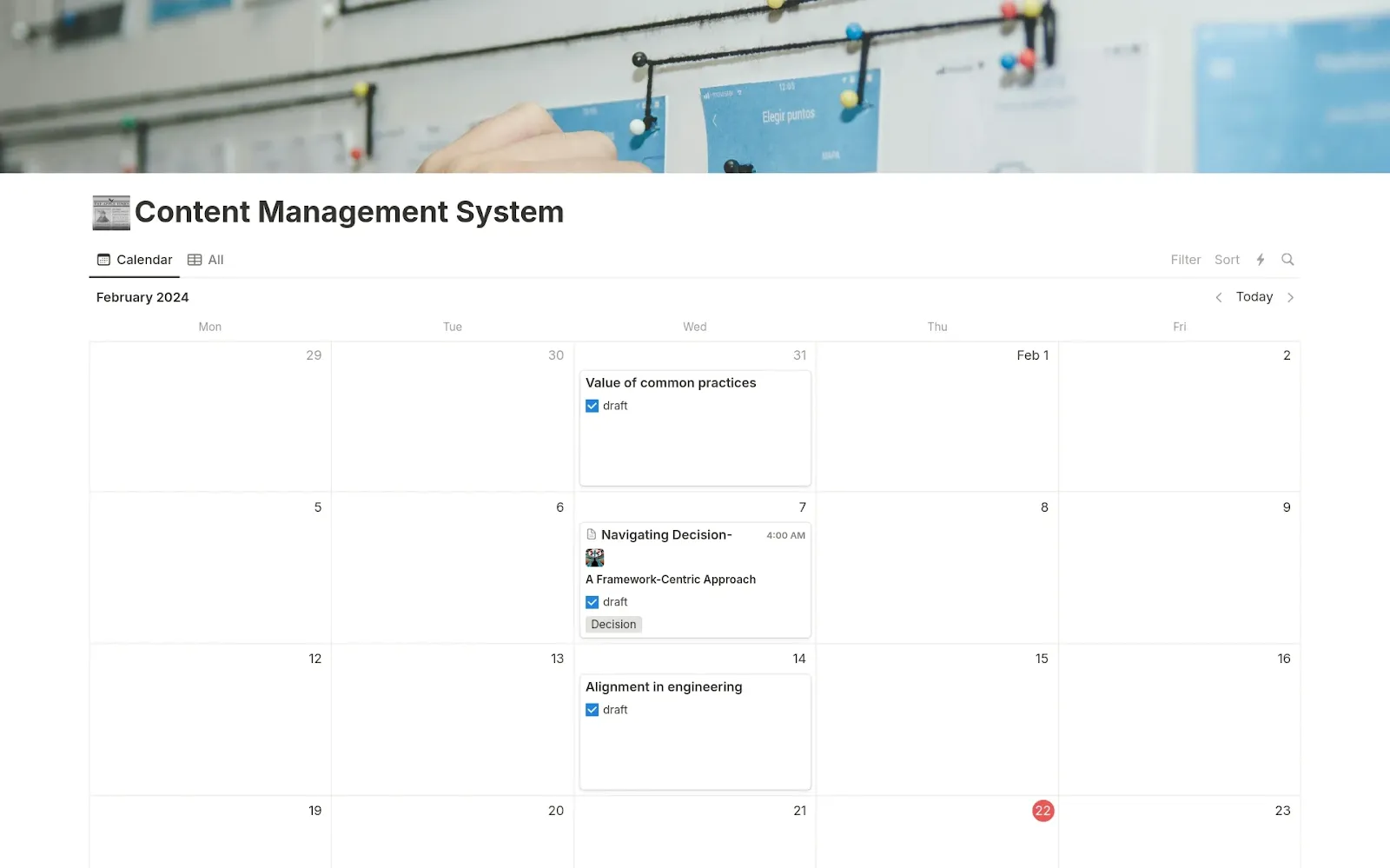
2. Notion Portfolio
Constructing a strong freelance portfolio using Notion is quite easy. You can start off by choosing a Notion portfolio template from diverse efficient ones to match your work. Using the suitable blocks and visuals on your Notion personal page, replicate the selected template on the portfolio.
To have a shareable link after developing your Notion portfolio, make sure to publish it to the web. Notion enables one to introduce the simplest framework for portfolio creation, which prevents any impression from fading.
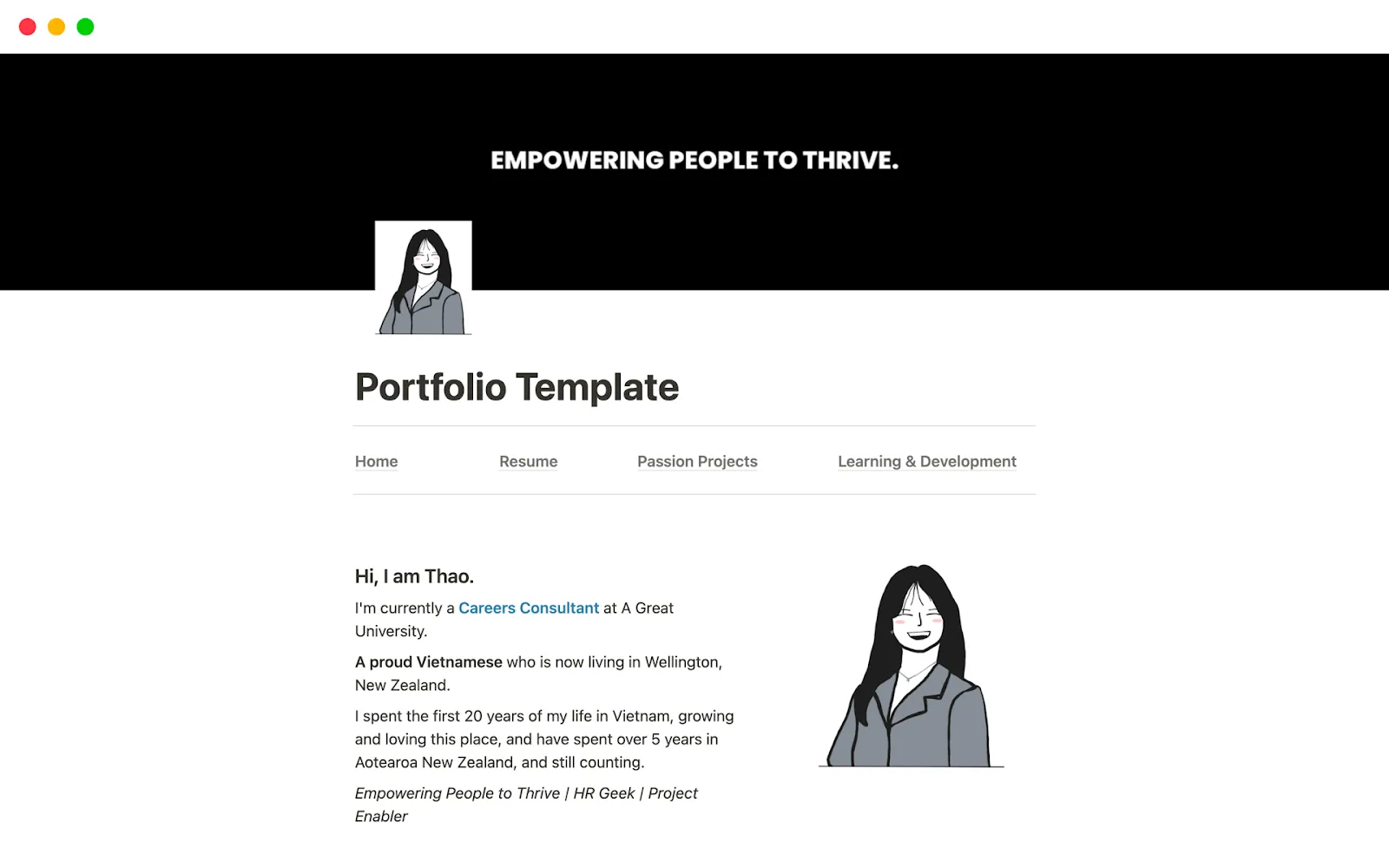
3. Notion for Bloggers
Notion stands out as a magnificent CMS tool for individual/business blogs since it makes it possible for the creation/sharing of web pages. However, it lacks in things like the designing aspect, page indexing, and SEO facilities.
To solve these issues, it is possible to include customizable templates, design versatility, tool compatibility, and further SEO functions. This will in turn turn your Notion blog into a sleek professional and highly effective platform that creates a good user experience.
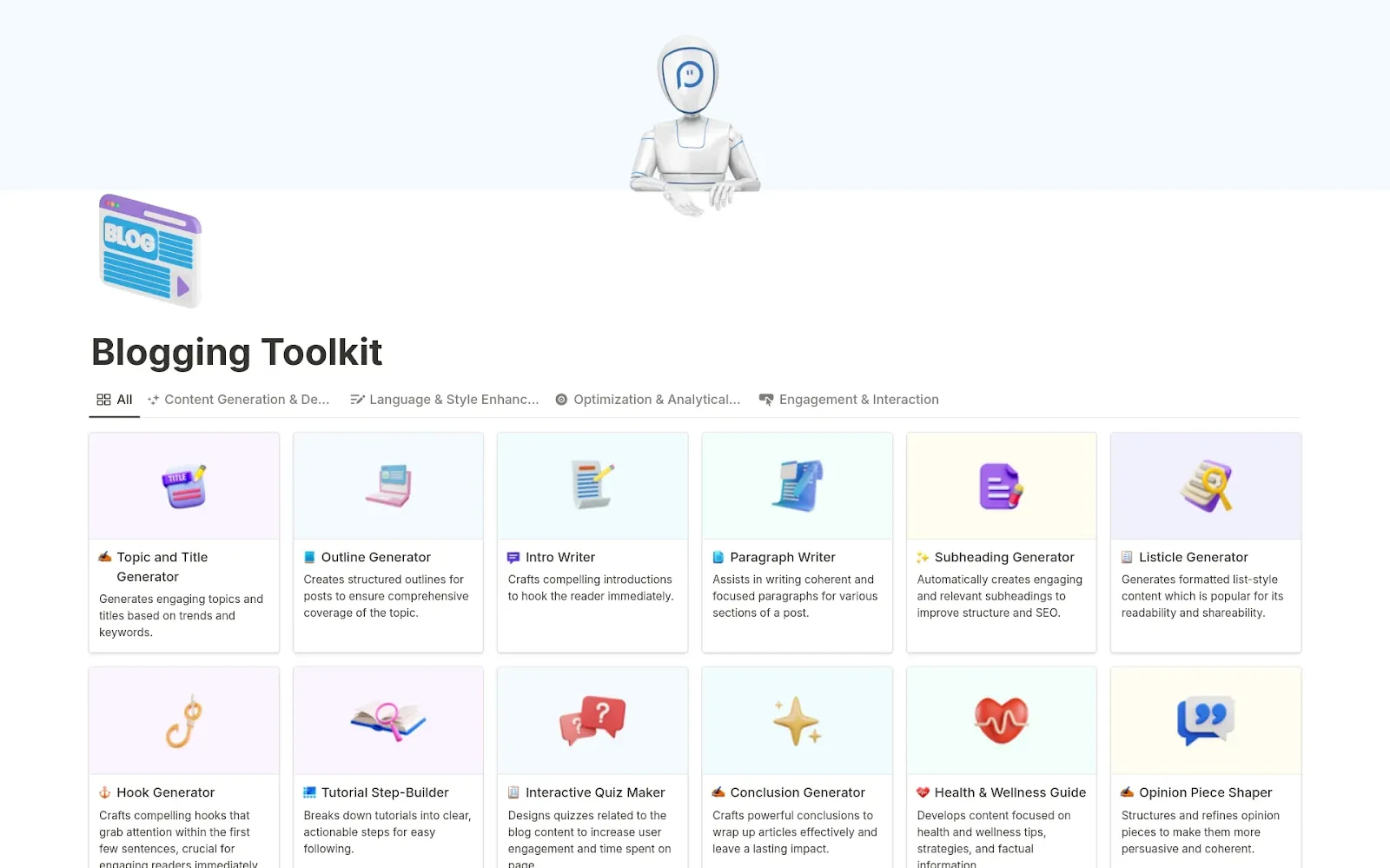
4. New Page Creation
Inside Notion, new pages and their structure can be created, and Notion is quite friendly with sharing it with your coworkers. No matter if you are just writing some notes or developing a whole Notion website with references, creating new pages is a snap.
This makes the integration highly convenient as the tools’ usability helps to boost productivity and work collaboration.
5. Notion CTA Buttons
Conversion Rate Optimization (CRO) plays a central role in the transformation of visitors into beneficial leads. In your Notion website, informational Call-to-Action (CTA) buttons help to navigate through the whole site and lead a user to critical pages such as a contact or sign up forms.
Looking at the usages of CTA buttons, Notion might not have optimal basic forms, but optimizing these buttons is possible by simply adding other tools that would enhance these buttons’ presence and use.
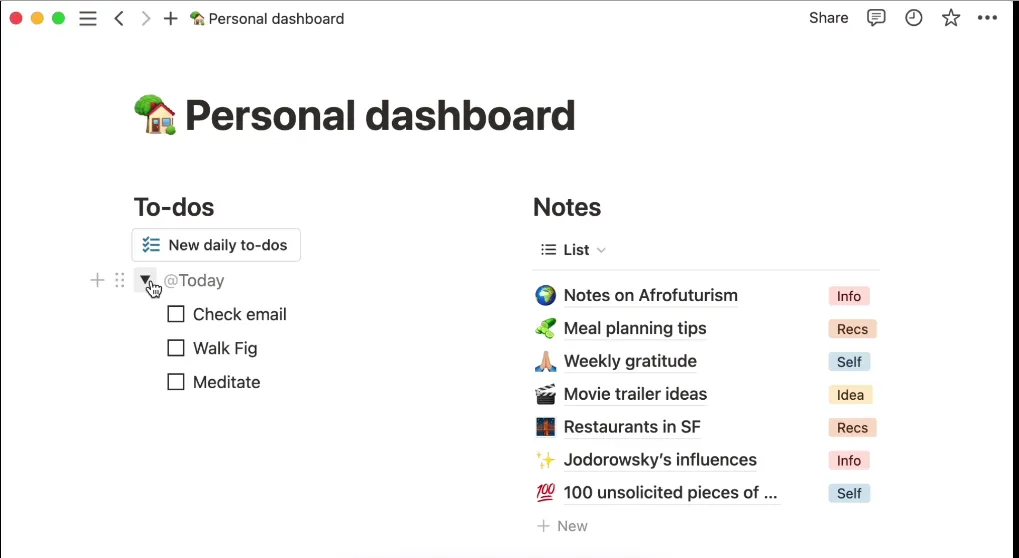
6. Notion’s SEO Features
Notion's application for content management is very good as it offers a clean and easy to use tool for building shareable web pages. However, to bring those potential leads to your door, for you to perform extremely well, there are Search Engine Optimization (SEO) featrues offered by Notion.
The simple SEO features of Notion can be boosted with other instruments, which provide higher popularity, protection, and keywords. Through this integration, one is in a position to develop website that can easily fit in the common search engine rankings.
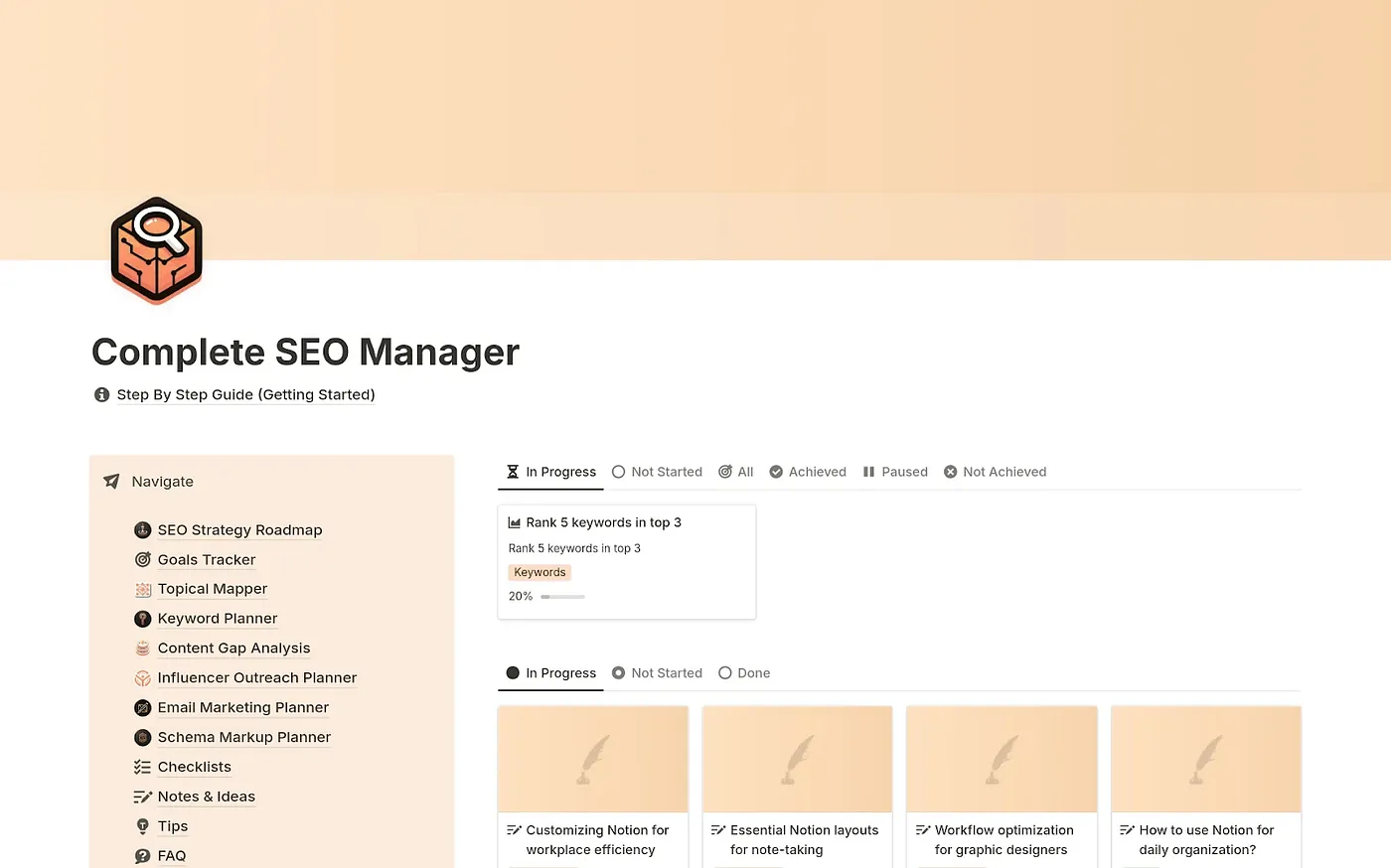
7. Website Navigation with Navbars
Responsiveness of navigation bar is necessary for enhancing the user's experience and their navigation capability in case a website can be viewed on both large & small devices.
In many page designs, the Navbar is as fundamental as the Home, About, and Contact links. In one-page sites, it displays the site title, logo or a strong CTA button which brings fun and interaction to your Notion website.
8. Google Analytics Integration
While with Notion Analytics you get the results right in your workspace, integrating with Google Analytics provides a global view. From visitors’ entry points to the interactions they have with the page, it is useful for changes in strategies.
Using GA4, we can get detailed findings that are crucial for the making of appropriate strategies in the Notion blog niche.
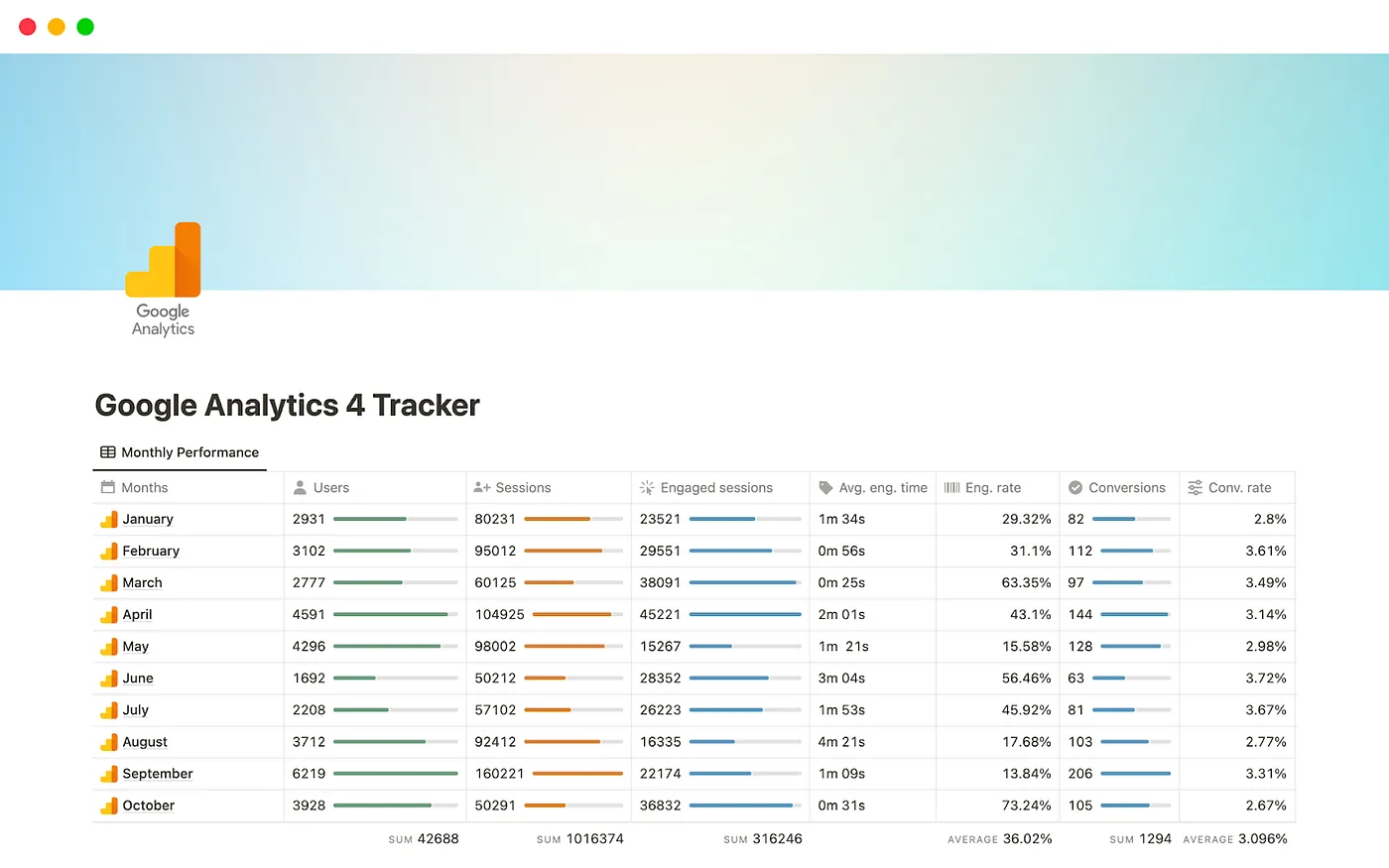
Conclusion
It is also worth noting that Notion has a lot of flexible features when it comes to creating influential websites. To overcome of Notion’s drawbacks, you can use more tools and platforms for SEO, design, and improving its functionality. All these features come in handy if you are working on a portfolio, blog, or a business website – your online presence will be professional and efficient, along with being SEO friendly.
Don’t forget to follow me on:
Check out my Notion Template Store for FREE Notion Templates: https://maestrohere.com/templates