Notion has introduced a new app for managing time and tracking your calendar — Notion Calendar. In this article I’ll discuss all the things you need to know about what Notion Calendar is and how to use it.
Get Notion Calendar Free: https://www.notion.so/calendar/signup
Check out Notion Ultimate Finance Tracker (25% OFF): https://maestrohere.com/notion-ultimate-finance-tracker
An Overview of Notion Calendar
Notion Calendar is a new app that was introduced by Notion recently to track and manage your time and calendar. This app is different from Notion itself but can be easily integrated with your Notion workspace along with many other softwares like Google Meet, Google Calendar, Arc and even Zoom.
The Notion Calendar brings the time layer into every aspect of Notion like Notes, Projects, Tasks,… you name it. The User Interface of the Notion calendar is very simple and helps you track both your work and personal life events/meetings.
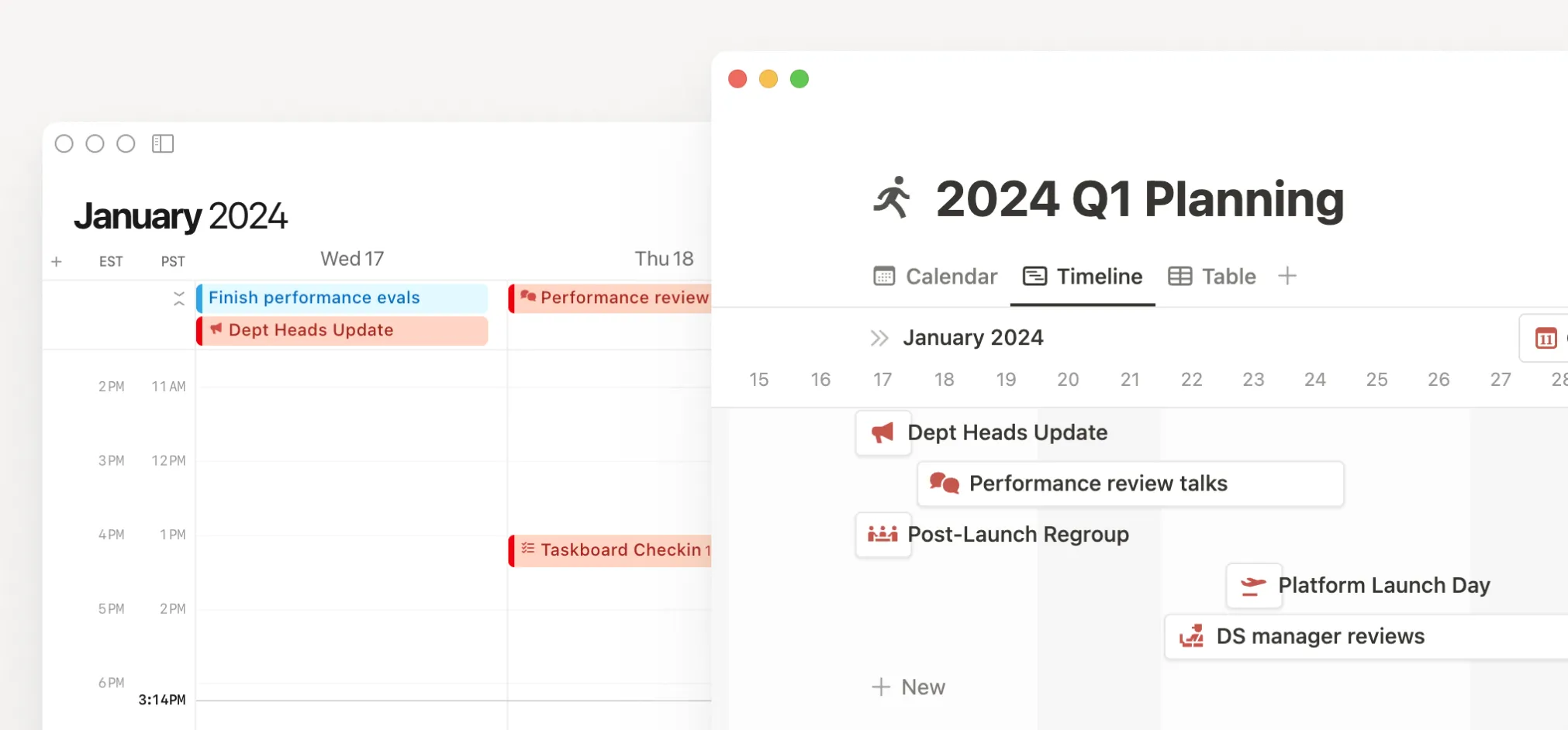
What You Can Do With It
1. Work across time zones
Easily collaborate with teams across the globe as you visualize your day across time zones
2. Manage your time and work together
Check out the project timelines and deadlines alongside your calendar events so you know where to focus your efforts
3. Check your schedule
Join meetings directly from the menu bar so you can stay focused on the work that matters
4. Built-in Scheduling
Send your availability and scheduling link to let others book time with you without having to use a separate app
5. Update project timelines
Just drag and drop to edit Notion database items without leaving your calendar
Powerful Features of Notion Calendar
The Notion Calendar comes with some very powerful features like
Manage different profiles
Time Blocking
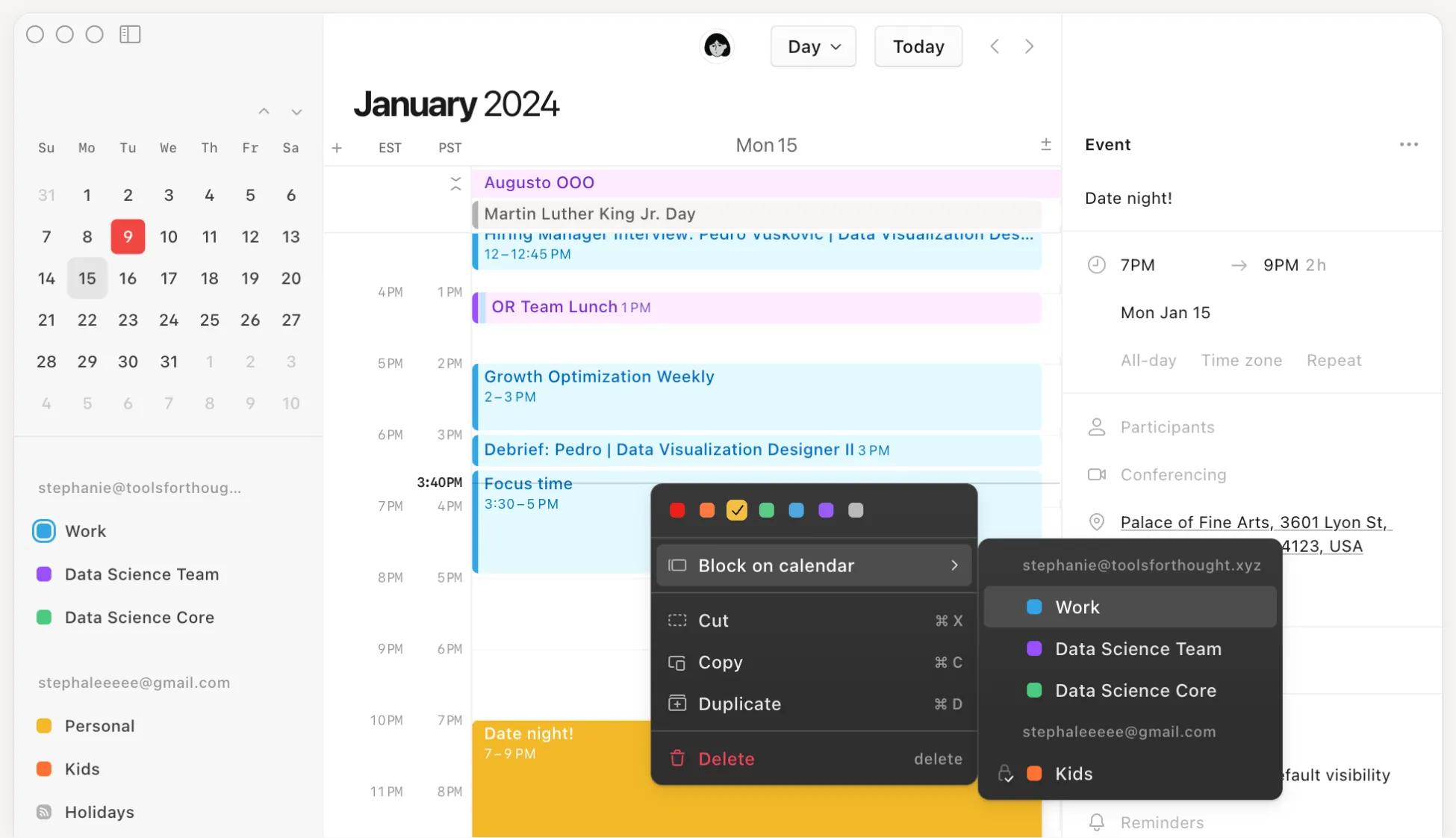
Schedule Meetings right from Notion Calendar
Create or Attach Notion Pages with events
Display key dates and milestones from Notion Databases
Notion Calendar is available both as a Desktop and a Mobile app. The Mobile app is only available currently for iOS users and will be made available to Android users soon.
You can get Notion Calendar for free from this link: https://www.notion.so/calendar/signup
Don’t forget to follow me on:
Check out my Notion Template Store for FREE Notion Templates: https://maestrohere.com/templates
