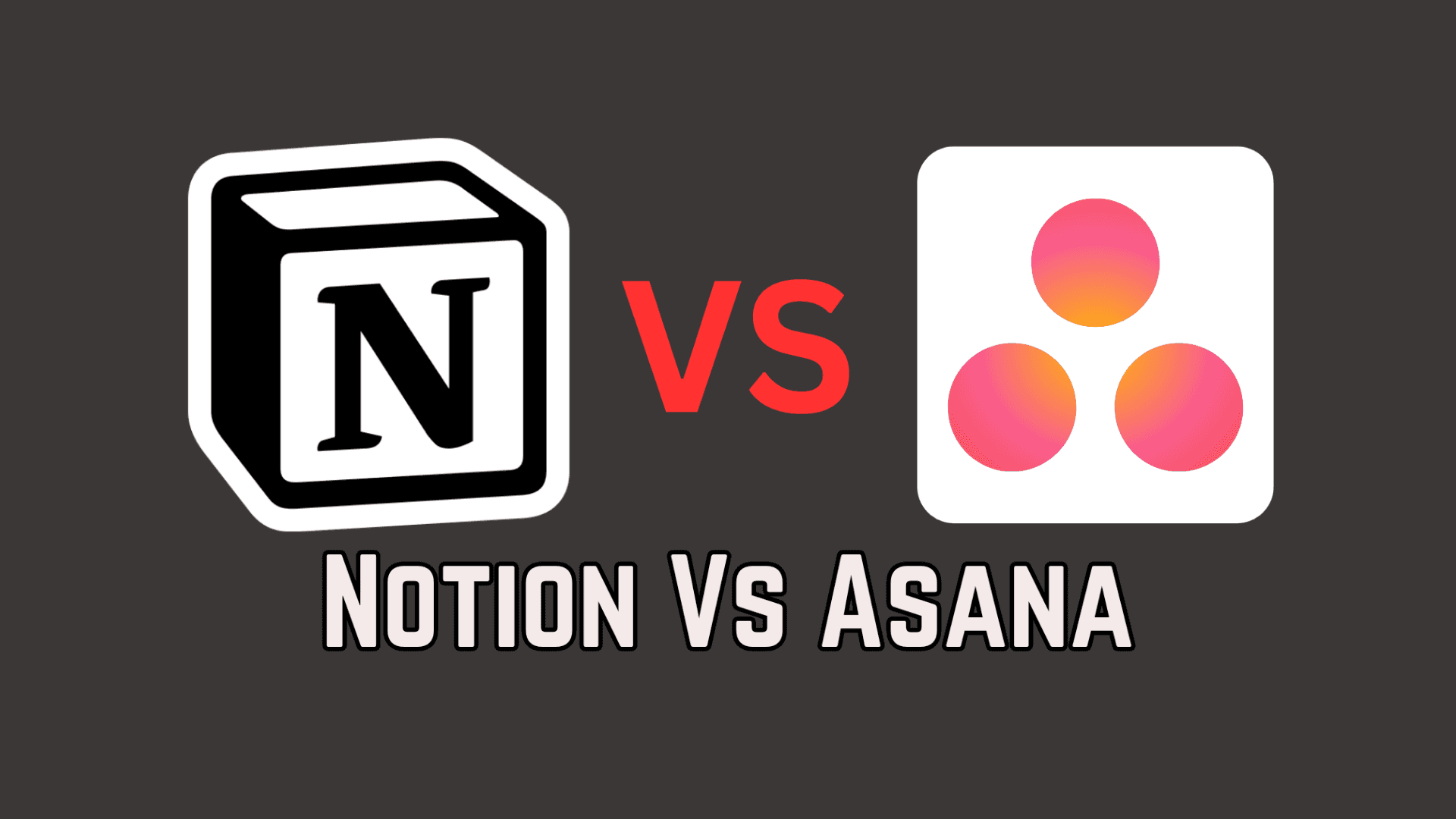When it comes to Productivity and Project Management, the two most popular applications are Notion and Asana. These applications contain several strong elements that are meant to help people and groups with the organization of the work, but they pertain to different needs and procedures.
So, in this article, I'll discuss not only about the distinctive features, but also the similarities between the two tools Notion and Asana. Let's dive right in…
Notion vs Asana - An Overview
Notion
Notion is a note taking application, a to-do list app, a productivity and project management tool, a database, and many other collaboration features combined. This makes it very flexible since the users are able to come up with their own ways of addressing to do lists and managing projects.
All in all, Notion can be recommended to those who are looking for a multi-functional application that is suitable for multiple purposes of personal and team productivity.
Asana
Asana on the other hand is a specific software for productivity as well as project management which is meant to assist teams to schedule and oversee their work. This makes it offer an orderly procedure of handling projects via features like assigning tasks, deadlines, calendar/project schedules, and project reports.
Asana is meant for all those users who have to organize their work process with diverse projects and tasks that are assigned to specific individuals, groups and for projects and tasks are assigned with deadlines.
Key Features Comparison
Notion
Customization: Highly customizable with flexible page layouts, databases, and templates.
Task Management: Basic task management features, better suited for personal or small team use.
Collaboration: Strong collaboration features, including comments, mentions, and real-time editing.
Templates: A wide variety of templates for different use cases, including notes, databases, and wikis.
Integrations: Integrates with various tools like Slack, Google Drive, and Zapier.
User Interface: Flexible and open-ended, which can be both an advantage and a challenge for new users.
Mobile App: Fully functional mobile app with all the features available on the desktop version.
Asana
Customization: Limited customization; focuses on task and project management with predefined structures.
Task Management: Advanced task management with features like task dependencies, subtasks, and project timelines.
Collaboration: Excellent collaboration tools with task assignments, comments, and project updates.
Templates: Templates are focused on project and task management, including Kanban boards, timelines, and lists.
Integrations: Extensive integrations with tools like Slack, Google Workspace, Microsoft Teams, and more.
User Interface: Intuitive and easy to use, with a focus on project and task management.
Mobile App: Strong mobile app with a focus on task and project management.
Use Cases
When to Use Notion
Personal Organization: Notion is suitable for those users who need a flexible tool to organize notes, list of tasks, and work in one application. It is most suitable for students, freelancers and anyone who likes to organize his or her space in some particular manner.
Small Teams: For a small team which would need a multipurpose tool for working in a team, Notion's databases, wikis and project pages can be very helpful.
Content Creation: Notion is ideal for content creation as it can create pages in a manner that is most appropriate for that particular project.
When to Use Asana
Project Management: Asana excels when it comes to project management tasks or in any organization where there is an expectation to track particular tasks and specific due dates inclusive of the overall process of a specific project.
Medium to Large Teams: Some of the features provided in Asana cater for teamwork whereby there are several members of any team dealing with assignments and setting a certain task to be contingent on another time log.
Agile Workflows: Asana is very useful for a team that follows the Agile methodology to rank high because of the App’s support for Kanban Boards/Timelines.
Pros and Cons
Notion
Pros:
It is very general and can easily be placed in many different systems.
Notes, task lists, databases, and wiki are all parts of this single application.
Most suited for a single subscriber or a group of people that may include workers/employees.
Cons:
Absence or minimal observation of strict rules and regulations.
Some of the project management softwares available in the market are more feature-rich than Notion.
Asana
Pros:
Rich project management capabilities with the use of the task dependencies and time.
Very user-friendly, with a clean and simple design to a lot of the navigation.
Ideal for mid to large groups of people that require organization of complicated tasks.
Cons:
Limited customization compared to Notion.
A bit more centered on checklists and to-do lists, which may not be the best option for multi-functional tools.
Pricing
Notion
Free Plan: Available with limited blocks and features.
Paid Plans: Personal Pro ($5/month), Team ($10/month/user), Enterprise (Custom pricing).
Asana
Free Plan: Available with basic task and project management features.
Paid Plans: Premium ($10.99/month/user), Business ($24.99/month/user), Enterprise (Custom pricing).
Conclusion
To give you my conclusion, depending upon your needs and requirements, it would again be a toss between Notion and Asana. If you require an extremely free-form tool that in some ways can assist you with your tasks, concepts, and notes then Notion is better. And, if you need a narrow specialization for a team, which is to use the tool for project management only, there are a lot of options to track the tasks and their deadlines in Asana.
It is possible to regard Notion and Asana as clearly useful applications that are most likely to be used in equal measures in most scenarios, so the decision as to which one to use should depend on individual corporate approaches and management systems.
Don’t forget to follow me on:
Check out my Notion Template Store for FREE Notion Templates: https://maestrohere.com/templates