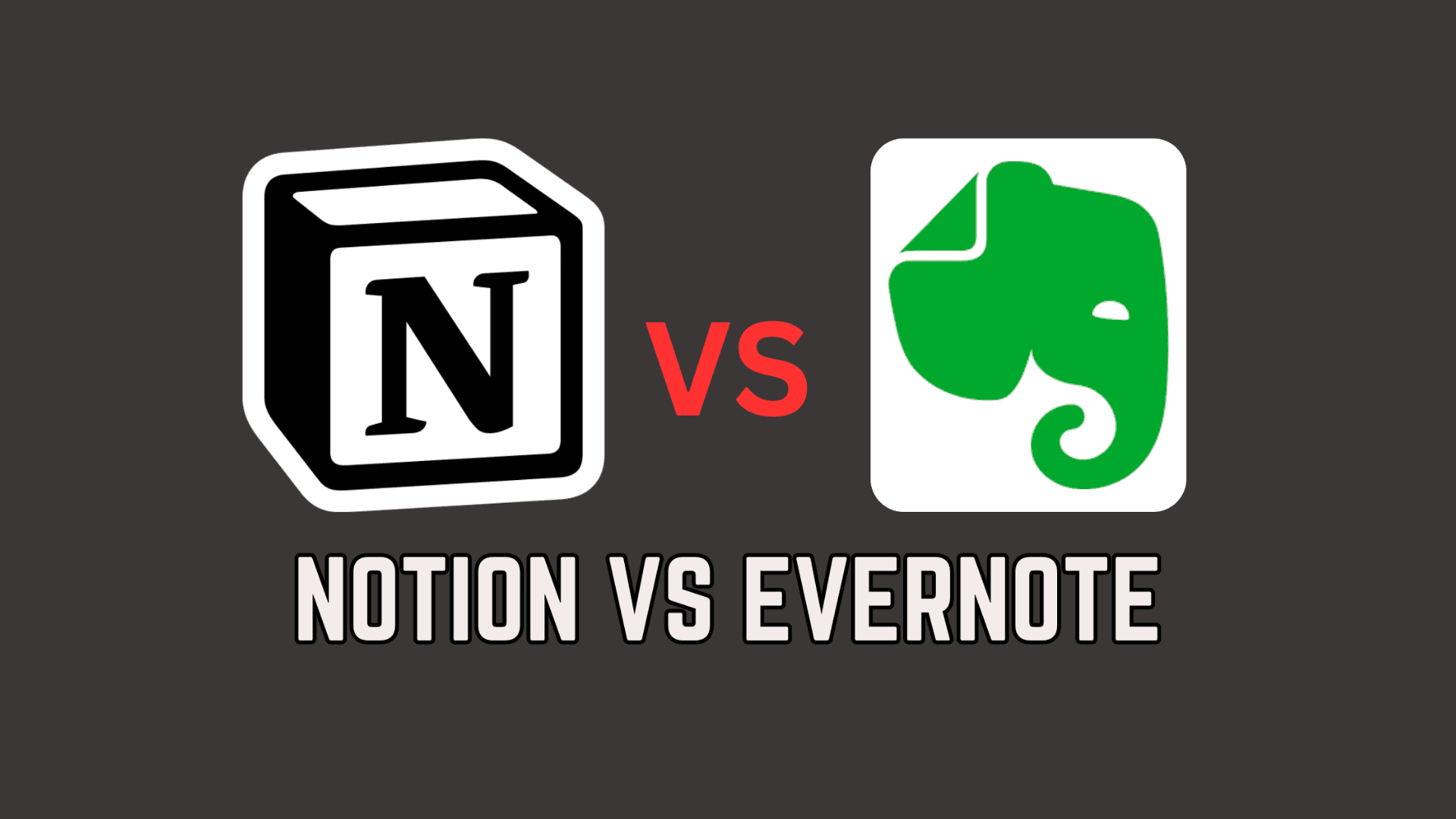In the current era where there are a lot of productivity tools and platforms that promise the end users to better organise their personal and professional work, choosing the right productivity tool is very important so that it's full benefit can be derived and our work is properly organized.
There are two main applications that can be considered as leaders in this field - Notion and Evernote, both of which have their own advantages. In this article I'll be sharing a head-to-head comparison between Notion and Evernote to help you make the right decision when it comes to which of these is best suited for you.
Notion Vs Evernote: An Overview
Notion
Notion is a versatile all-in-one workspace that combines note-taking, task management, databases, and collaboration tools. It offers a highly customizable interface, allowing users to create a personalized productivity system.
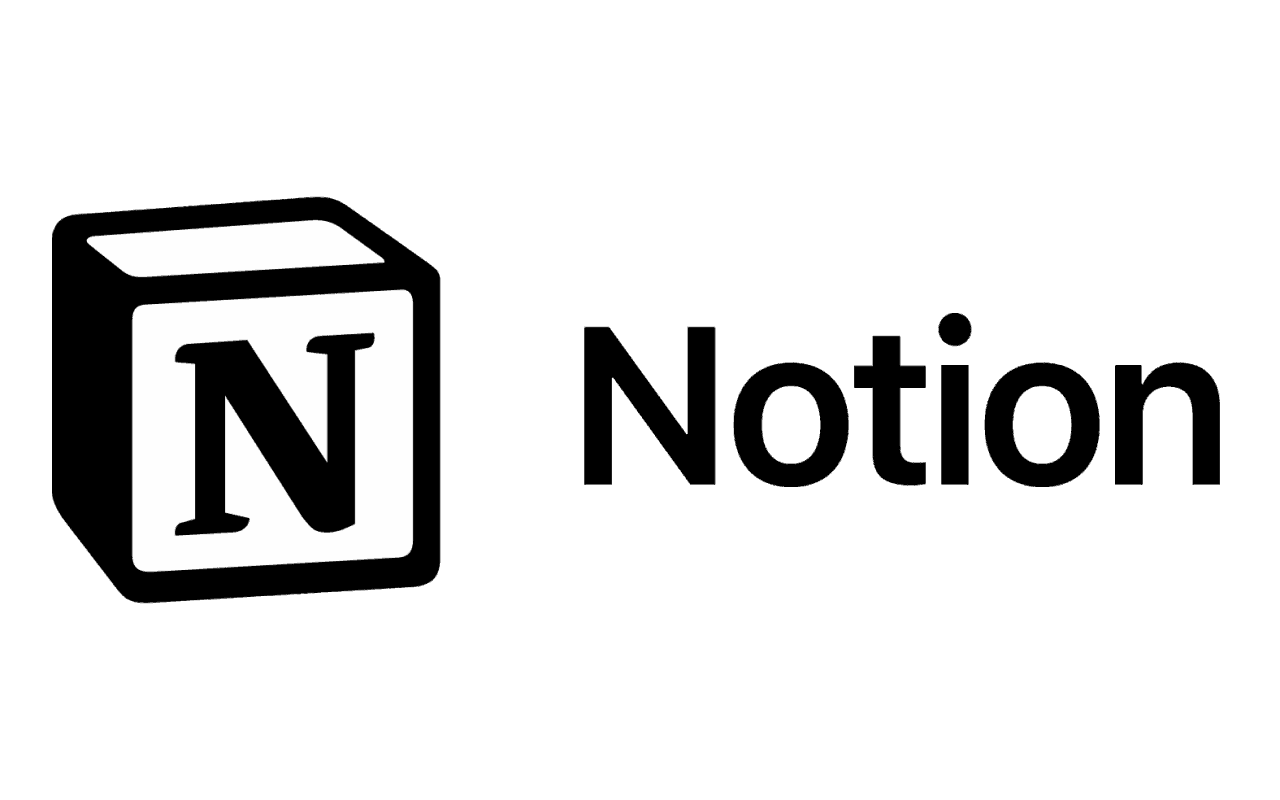
Evernote
Evernote is a robust note-taking application designed for capturing, organizing, and storing information. It is known for its powerful search capabilities and ease of use, making it a favorite among professionals and students.

Key Features Comparison
Notion
Note-Taking: Advanced customization, rich media support
Task Management: Integrated with notes and databases
Collaboration: Real-time collaboration, shared workspaces
Customization: Highly customizable with templates
Search Functionality: Basic search with filters
Integrations: Wide range of integrations
Offline Access: Available with the desktop and mobile apps
Pricing: Free tier, affordable paid plans
Evernote
Note-Taking: Simple and intuitive, powerful search
Task Management: Basic to-do lists
Collaboration: Limited real-time collaboration
Customization: Limited customization options
Search Functionality: Advanced search with tags and keywords
Integrations: Limited integrations
Offline Access: Available with the desktop and mobile apps
Pricing: Free tier, premium plans available
Detailed Comparison
Note-Taking
Notion: Notion is great at taking notes, including in the notes section, which presents an option for adding any rich media like an image, a video, or a link. With the help of nested pages and databases, users themselves can create hierarchal frameworks.
Evernote: Evernote is famous for the useful and convenient option of note-taking. In text note, it only supports points and in voice note, it supports voice memos and in attachment note, it supports attachments. It also supports a detailed search option where even text inside pictures and PDF files may be searched.
Task Management
Notion: Task management is a part of the Notion’s note-taking and database features, which are co-present. It also contains a feature of creating a To-do list, a Kanban board, Calendar, Reminders, all integrated with notes and projects.
Evernote: In the usage of geographical libraries, Evernote has some simple project management functions, including to-do lists and checkboxes. Still, it doesn’t include complex project management instruments that are characteristic of Notion.
Collaboration
Notion: Notion has real-time collaboration feature, thus, managing projects and working within a team becomes much simpler. This feature involves the ability for users to comment, assign task and review changes easily.
Evernote: Collaboration with other members of a project in Evernote is less convenient due to the lack of such options as compared to Notion. Although full-text searching and sharing notes as well as notebooks are allowed, the collaborative writing and editing services are not very efficient.
Customization
Notion: Notion has some of the most extensive customization options out there. The users can select different templates, arrange the layouts, and choose the color of the work environment according to their preference.
Evernote: Evernote is less flexible in the login customization. Of course, users can sort the notes into notebooks and can apply tags, however, the overall layout and hierarchy seem more limited.
Search Functionality
Notion: Notion contains basic search options and filter to search for notes and documents. It however does not possess the features of the advanced search as seen in Evernote..
Evernote: Coming to the next feature of Evernote, the search options that it provides are among the best of its kind with an option to search for keywords, tags, and even one can search for text present inside images and PDFs. This helps in locating certain information within a short span of time.
Integrations
Notion: Notion is highly compatible with other tools commonly used in work and in daily life such as Slack, Google Drive, Trello and many more. It means users are able to save time and, at the same time, gather all their data in one place.
Evernote: Notion is better integrated than Evernote because the latter has very few integrations. But, Evernote is compatible with Google Drive and Microsoft Outlook, among other commonly used applications.
Pricing
Notion: Notion has a free version that is a limited version and paid plans have more features and space to store documents.
Evernote: Evernote also offers a free version of the app However, the paid features of Evernote are more costly as compared to Notion. The paid options include additional disk space and other convenient options.
Which One Should You Choose?
Notion is ideal for users who need a highly customizable workspace that combines note-taking, task management, and collaboration tools. It’s perfect for teams and individuals who want an all-in-one solution to organize their work and projects.
Evernote is the app that is most suitable for those who value highly advanced note-taking and search functionality. It is appropriate for working people and students who require a usable tool for storing and retrieving information.
Conclusion
Notion and Evernote are both productive tools with several features that set them apart as the best note-taking apps. Notion is a flexible workspace that can be used for any type of project and works as a convenient communication tool. Evernote shines on areas of simplicity and search, best suitable for a rich notes application.
All in all, it would be wise to pay attention to your requirements and the process in which you work. Based on all the features you compared and the benefits of each of these tools, you will be able to make a decision based on your needs and requirements.
Don’t forget to follow me on:
Check out my Notion Template Store for FREE Notion Templates: https://maestrohere.com/templates