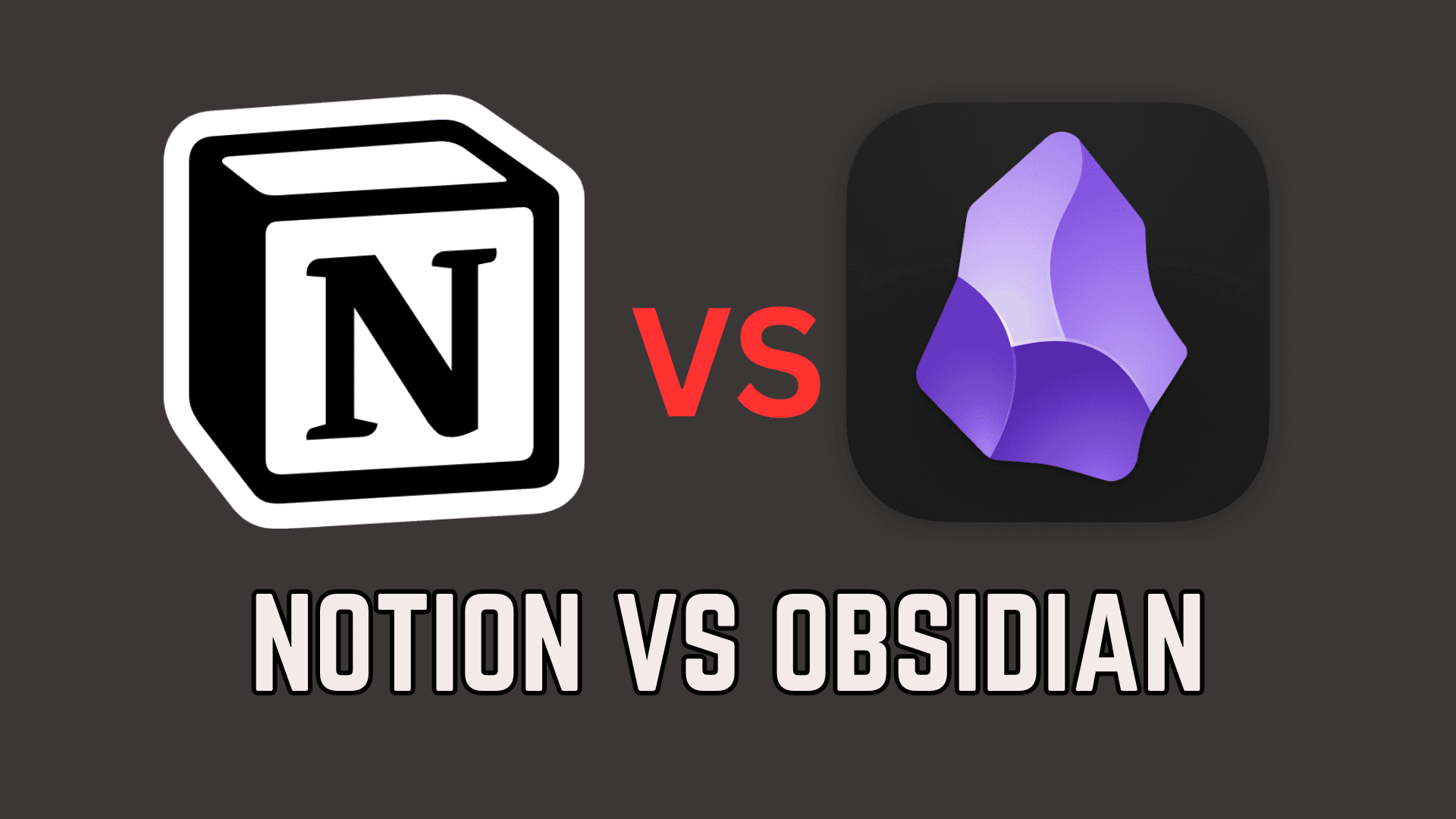In the world of digital note-taking, two apps stand out for their unique features and powerful capabilities: markdown note-taking application and markdown knowledge-base application. They are used to encourage the formulation of ideas, goals, and data, but are oriented on users’ preferences.
To this end, this article will focus on comparing Notion to Obsidian while pointing out the advantages and disadvantages of each app so that you can make an informed decision with regard to the use of each app.
Notion vs Obsidian: An Overview
Notion is the application that unites the features of notes, to-do list, and a base with records. It's an organised work and success plan that is intended to be applied to the work and life of one person or a team.
Obsidian, in contrast, is an efficient KM instrument that is designed to link the notes and to form a lattice of the related thoughts. It is especially loved by those people who don’t want to adhere to a linear model of notes’ utilization.
Key Features
Notion
Versatility: Highly customizable with various content blocks
Collaboration: Real-time editing, comments, and mentions
Databases: Powerful relational databases, Kanban boards, calendars
Markdown Support: Limited, uses rich text and databases
Integration: Integrates with various third-party apps
Privacy: Cloud-based, with strong security features
Customization: Extensive templates and custom pagesHighly customizable with plugins and themes
Obsidian
Versatility: Focused on linking notes and knowledge management
Collaboration: Primarily single-user with local storage
Databases: Basic table support, relies on plugins for advanced features
Markdown Support: Full support, all notes in Markdown format
Integration: Limited, relies on community plugins
Privacy: Local storage, full control over data
Customization: Highly customizable with plugins and themes
User Experience
Notion
Ease of Use: Notion also has a clean and accessible design that can be easily navigated especially if one enjoys the use of icons. The catch is that the learning slope is rather steep when you start off, but when you make it to the end; you enjoy the flexibility it provides.
Collaboration: Notion is a perfect fit for teams because of the tools for real-time collaboration. Communication of pages and databases within a team is effective and friendly.
Obsidian
Performance: Obsidian is a fast application that has no ties to the Internet and has a small weight. That is why it can be effectively used as a convenient note-taking application for on-the-go.
Customization: Obsidian supports plugins and therefore the product can easily be customized to meet users ‘requirements. This is a huge plus for power users who can alter numerous parameters of the app in their preferred ways.
Pricing
Notion
Free Plan: Basic features
Premium Plans: Unlocks additional functionalities and increased storage
Special Licenses: Not applicable
Obsidian
Free Plan: Free for personal use
Premium Plans: One-time payment for commercial use
Special Licenses: Catalyst license for insider builds and support
Which One is Right for You?
Choose Notion if: What you require is a flexible planner, which is somewhat between note-taking services, task lists, and databases. That it is ideal for use by teams and users who work in collaboration and those who need to be able to visualize what they work on.
Choose Obsidian if: You want a solution within your local storage that is strong on linkages. It’s especially suitable for knowledge management, for researchers, and for all the customers to whom privacy and individual settings are crucial.
Conclusion
Notion and Obsidian are both incredibly useful in their own way and each come with their own advantages. Notion handles the flexibility and collaborative aspect very well, making it serve as your one emergency tool.
Due to the application’s strength in local storage and linking notes, Obsidian is suitable for users, who are interested in creating their own personal knowledge base. Determine the areas most important to you and the tasks you unravel most frequently to select the simplest tool for you.
Don’t forget to follow me on:
Check out my Notion Template Store for FREE Notion Templates: https://maestrohere.com/templates