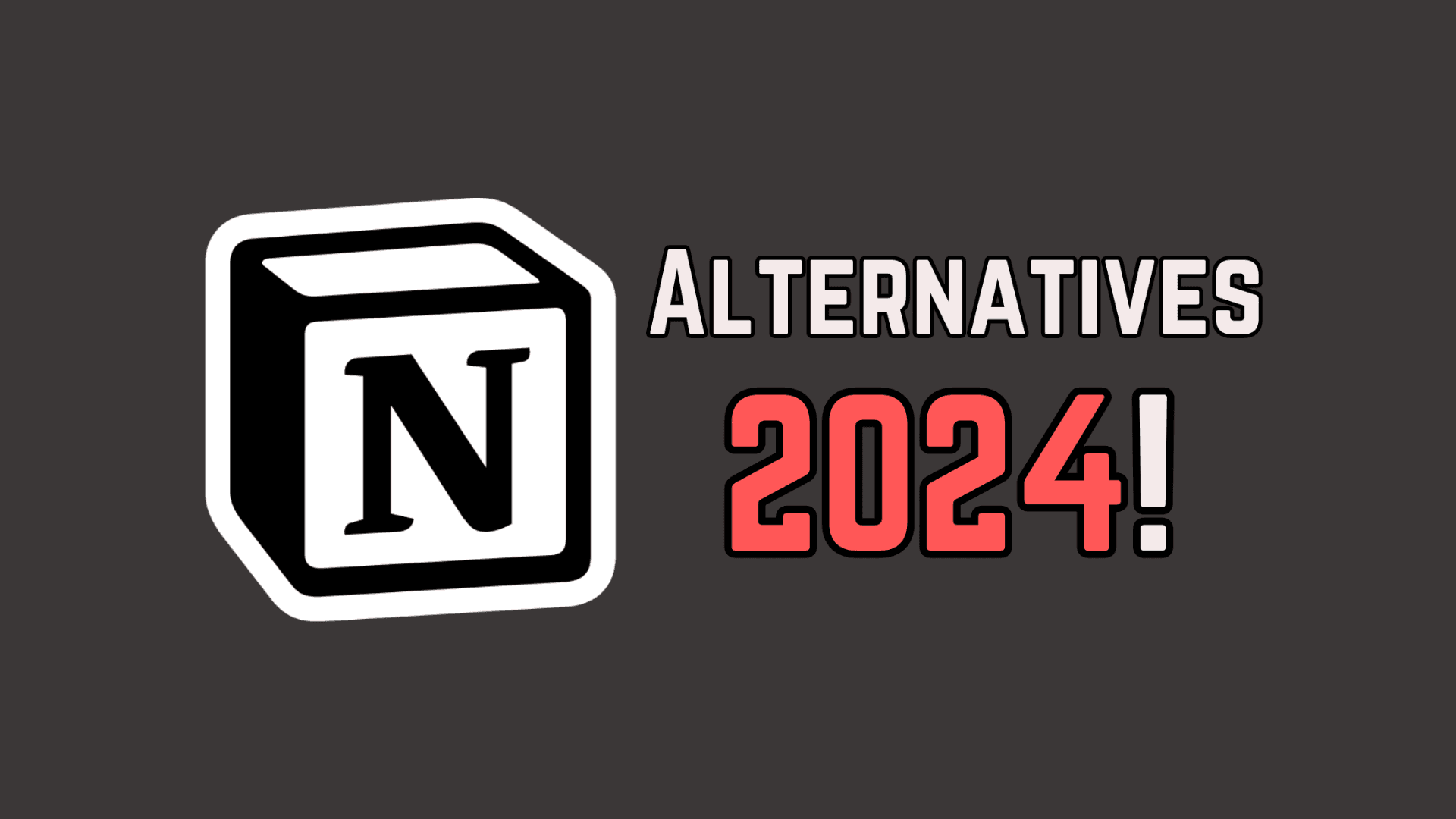Notion has recently been popularized as ‘‘The one tool to rule them all” in terms of productivity, but the thing is, it might not be for everyone. This implies that based on the features being sought, a better price, or a better user interface, there are several Notion alternatives available in the market right now.
In this article, I will go over some of the best Notion alternatives/competitors, their features, and the advantages they have over Notion.
Why Look for Notion Alternatives?
While Notion is a powerful tool, users might seek alternatives for various reasons:
Complexity: There are numerous features available with Notion since it is a proper software for note-taking and organization but that can be very overwhelming for some users.
Pricing: Now, looking at Notion’s pricing strategy, one has to admit that it is not a perfect solution for everybody.
Feature Set: Some users are not satisfied because they need functionalities that Notion does not provide.
User Experience: This is basically a choice of preference of the user.
Best Notion Alternatives in 2024

Evernote is a simple and widely used note-keeping app with an amazing search function. It’s perfect for those who value notes and their organization, as well as the ability to find them quickly.
Key Features:
Web clipping
Document scanning
Cross-device synchronization
Advanced search which is based on OCR (Optical Character Recognition)
Pros:
User-friendly interface
Excellent search functionality
Cons:
Limited free version
It is essential to note that more advanced plans with the listed features might be costly.

Trello is an online project management tool in which users have boards, lists, and cards to facilitate the management of tasks and projects by people and groups. It is useful for users who want to apply a more visual way of working with the tasks set in front of them.
Key Features:
Drag-and-drop interface
Customizable boards and lists
Integration with various apps
Bunch of Collaboration tools
Pros:
Easy to use and self-explanatory
Great for collaboration between team members
Cons:
Very few functions for project advanced planning and scheduling
You will need a paid account to use some of the additional options

Asana is a powerful business application whose main purpose is to make project management easier via a platform for planning, tracking, and organizing work. It also provides features that help in supporting tasks and projects.
Key Features:
Roles, responsibilities and deadlines are assigned to a specific task
Project timelines and calendars
Team collaboration tools
Integration with other apps
Pros:
Comprehensive project management features
Excellent for team collaboration
Cons:
It could be a little complex for a newcomer or a new user
Higher-tier plans are pricey

Coda is a document form that has a flexible application with high functionality, which enhances the creation of both an interactive and collaborative type of document with or without the features of a spreadsheet. This type of space is suitable for people searching for more variability in their working environment.
Key Features:
Interactive documents
Powerful formulas and tables
Integration with other tools
Collaboration features
Pros:
Highly customizable
A program that integrates features of an ordinary document with features of a spreadsheet.
Cons:
Steeper learning curve
Some of the features may attract very high prices which may discourage users.

Obsidian is a note and knowledge base application that is primarily focused on linking and has a graph view feature to show how notes are connected. That is especially useful for those who like to have the connections between different pieces of information more elaborate and interwoven.
Key Features:
Markdown-based note-taking
Local storage for privacy
Bidirectional linking
Graph view for viewing the nodes and their relations.
Pros:
Huge stress laid upon the concept of links and relations
Operates offline with resource storage in local space.
Cons:
Steep learning curve
Actively needs to be configured to work between the Handheld and PC.
Head-to-head Comparison
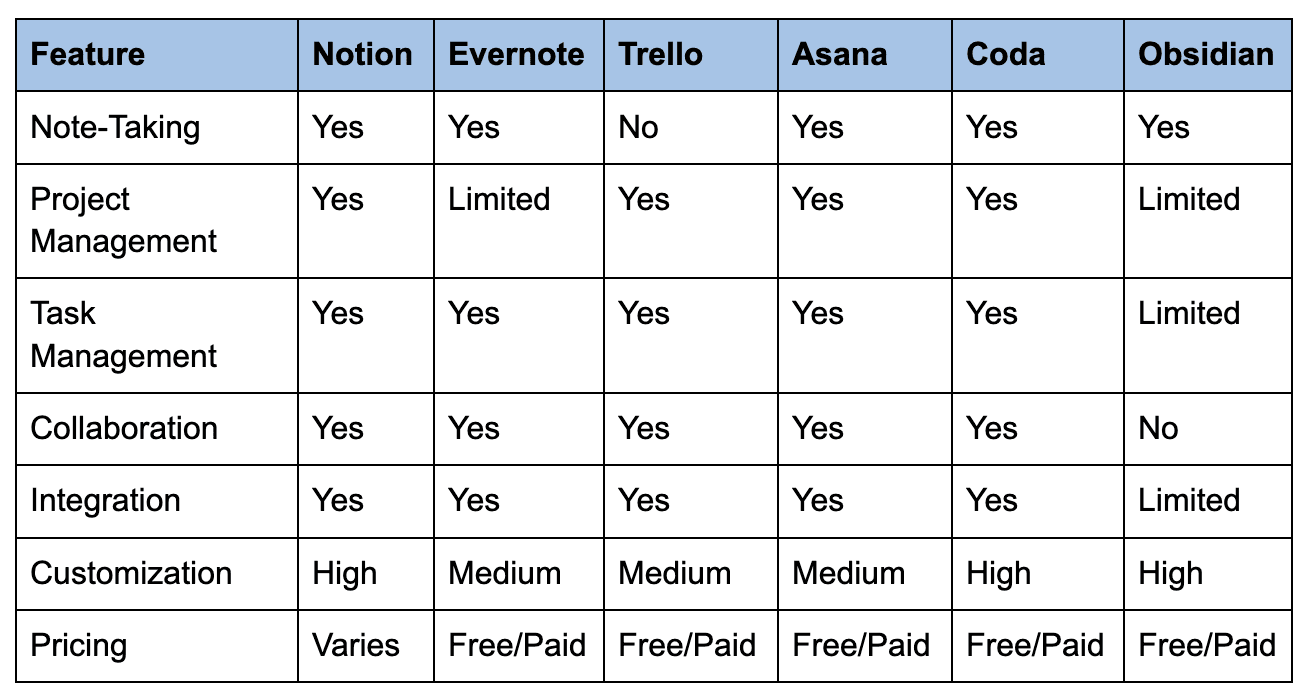
Conclusion
With the above comparison of the best tools out there which can act as alternatives to Notion, I'd say that the selection of the productivity tool depends on the need and requirement of the user. No matter the preference for notes, tasks, and databases, there is an app or service that rivals Notion in the given field.
That is why Evernote, Trello, Asana, Coda, and Obsidian are all great choices, each with its own set of advantages and disadvantages. With the help of assessing the analyzed options and their strengths and weaknesses, you will be able to choose the most suitable tool for increased productivity in 2024.
Don’t forget to follow me on:
Check out my Notion Template Store for FREE Notion Templates: https://maestrohere.com/templates